Ever wonder how a massive 4K movie file can stream instantly to your phone without a hitch? The magic behind that seamless experience is something called a video codec.
Think of a codec as a highly specialized digital translator, one that’s incredibly good at both shrinking and rebuilding video files for the journey across the internet.
What Are Video Codecs in Simple Terms?
A video codec is a piece of software (or sometimes hardware) that compresses and decompresses digital video. The name itself is a mashup of its two main jobs: **‘co’**der and **‘dec’**oder.
First, it acts as an encoder, intelligently squashing raw video footage into a much smaller, more manageable size for storage or streaming. Then, the moment you hit play, it switches hats and becomes a decoder, un-packing that compressed file back into the crisp, clear video you see on your screen.
Imagine you’re packing a huge, fluffy down comforter into a suitcase. You can’t just stuff it in; it won’t fit. Instead, you use one of those vacuum-seal bags to suck all the air out, shrinking it down to a small, dense brick (that’s encoding). When you get to your destination, you open the bag, and the comforter expands back to its original fluffy size (that’s decoding).
Without this process, a single two-hour 4K movie could easily top 100 GB. Trying to stream that over a normal internet connection would be a nightmare of endless buffering. Codecs can slash that file size by up to 99%, making smooth playback possible.
The Role of Codecs in Digital Video
To really get a feel for what a codec does, it helps to see where it fits into the bigger picture. The final video file you watch—like an MP4 you download or a stream from Netflix—is actually made up of several distinct parts working in harmony.
The video codec is a critical piece of that puzzle, but it doesn’t work alone.
Here’s a quick look at the key components that work together to deliver video, showing exactly where codecs fit in.
The Core Parts of Modern Video
| Component | What It Does | A Simple Analogy |
|---|---|---|
| Video Codec | Compresses and decompresses the visual data (the moving pictures). | The technique used to shrink-wrap the clothes in a suitcase. |
| Audio Codec | Compresses and decompresses the sound data. | The method used to organize and pack the toiletries separately. |
| Container | A wrapper file (like MP4 or MKV) that holds the video, audio, and metadata. | The suitcase itself, which holds all the packed items together. |
So, you can think of the container (like MP4) as the suitcase. Inside, you have different items—the video and the audio—and each one is packed using its own special space-saving method, the codec.
Getting this distinction down is the first real step to understanding how all modern video works.
How Video Compression Actually Works
Ever wonder how a massive, high-definition video file can stream to your phone without eating up your entire data plan in seconds? The magic behind this is video compression, and the core idea is surprisingly simple: get rid of stuff you don’t need.
Think of it like a flipbook. If you were animating a bouncing ball, you wouldn’t redraw the entire background for every single page. That’s a waste of time. Instead, you’d just draw the ball in its new spot on each page. Video codecs do the same thing, just on a much more sophisticated level.
They meticulously analyze the video, frame by frame, to figure out what’s staying the same and what’s changing. By only recording the changes, the codec can slash the file size dramatically.
Finding the Redundancy
The main trick up a codec’s sleeve is a technique called inter-frame compression. It starts by creating a full-quality reference frame, like a snapshot, and then for the next bunch of frames, it only records the differences.
This whole process relies on three types of frames:
- I-frames (Intra-coded frames): Think of these as the complete picture. They’re self-contained, high-quality images that don’t need any other frames to be understood. They serve as the anchors for the rest of the video.
- P-frames (Predicted frames): These are much smarter. They look at the last I-frame or P-frame and only store what’s new. Essentially, a P-frame says, “Start with the last frame, but move that group of pixels over here and change the color of that section.”
- B-frames (Bi-directional predicted frames): These are the real efficiency experts. They can look both backward and forward at other frames, borrowing information from both the past and the future to create an image with the least amount of new data possible.
This image gives you a sense of how the encoding process works to generate these different frames.
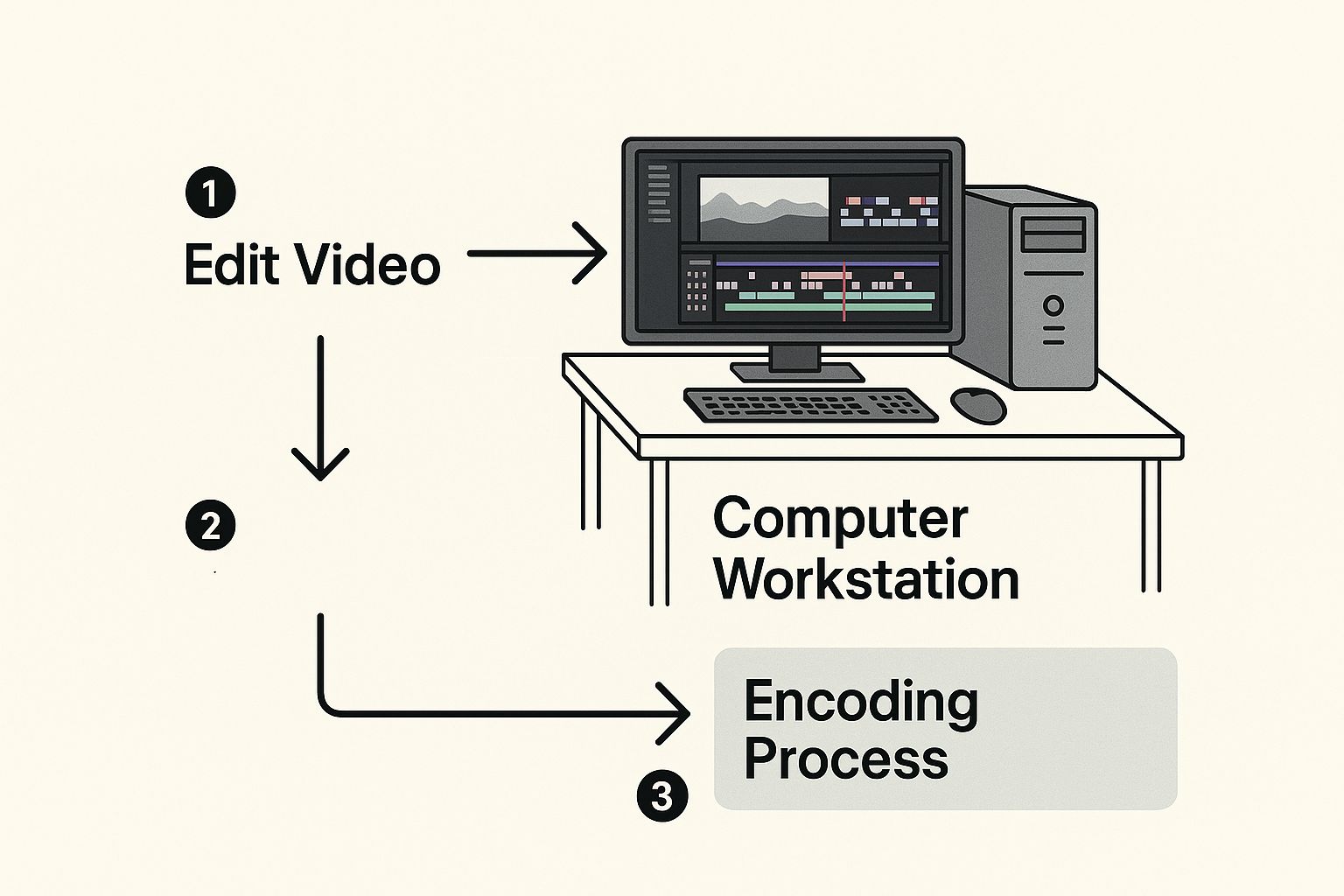
Starting with a raw video timeline, the encoder strategically creates this pattern of I, P, and B-frames, which is what makes efficient, high-quality streaming a reality.
The Trade-Off Between Size and Quality
This clever system of prediction and reference is what powers modern video, but it’s a constant balancing act. The more aggressively a codec compresses a video—by using fewer I-frames and relying heavily on P- and B-frames—the smaller the file gets.
But there’s always a cost.
The core challenge of video compression is to shrink the file size as much as humanly possible without the viewer noticing a drop in quality. Hitting that sweet spot is the true mark of a great codec.
This is where the term bitrate becomes critical. Bitrate is simply the amount of data used to represent one second of video. A high bitrate means more data, which translates to better quality and a bigger file. A low bitrate gives you a smaller file, but if you push it too far, you start seeing ugly compression artifacts like blockiness and blur.
The process of adjusting these bitrates and codecs for different devices and network speeds is a whole field in itself called transcoding. You can dive deeper into what is video transcoding to see how it all comes together. Ultimately, this constant negotiation between file size and visual fidelity is the puzzle every single video codec is trying to solve.
Now that we have a feel for how video compression actually works, we can get into the major players that really shape the digital video we see every day. Not all codecs are built the same; each one strikes a different balance between compression power, device compatibility, and the costs involved. Understanding these differences makes it clear why your favorite streaming service might lean one way or another.
The global demand for better codecs is exploding. Think about all the streaming, video calls, and social media we consume. The market was valued at around $2.3 billion in 2024 and is expected to hit $3.42 billion by 2033. This massive growth is all about one thing: the urgent need for smarter compression to handle the avalanche of video content online. You can dig deeper into these numbers in this detailed report on the video codecs market.
So, let’s break down the three codecs you’re most likely to run into.

H.264 (AVC): The Universal Workhorse
If there’s one codec that’s truly everywhere, it’s H.264, also known as Advanced Video Coding (AVC). Released way back in 2003, it quickly became the foundation of internet video. If you’ve watched a video online in the last fifteen years, chances are you were watching H.264 in action.
Its greatest asset is its near-universal support. Pretty much every device you can think of—smartphones, laptops, smart TVs, game consoles—can handle H.264 video without breaking a sweat. It might not be the leanest codec by today’s standards, but its sheer reliability and widespread adoption keep it relevant. It’s the safe bet for making sure your video just plays.
H.265 (HEVC): The 4K Powerhouse
High Efficiency Video Coding (HEVC), or H.265, is the official successor to H.264, and it was engineered with the future in mind. The mission was simple: deliver the same picture quality as H.264 while using about half the data.
H.265 is the magic that makes 4K and even 8K streaming a reality over a typical home internet connection. It squeezes stunning detail into a file that won’t choke your bandwidth, making it perfect for high-end, premium content.
But its rollout has been a bit sluggish. The main roadblock? A notoriously complicated and expensive licensing situation. This has made some developers and platforms shy away. Still, H.265 is the standard for 4K Blu-ray and the go-to for streaming services offering ultra-high-definition content. For a more detailed look, check out our guide on the HEVC video format.
AV1: The Royalty-Free Future
AV1 was born directly out of the licensing headaches caused by H.265. It’s a modern, open-source, and—most importantly—royalty-free codec. It was created by the Alliance for Open Media, a supergroup of tech giants including Google, Netflix, Amazon, and Apple.
The goal with AV1 was to push efficiency even further than H.265, and it delivers, offering a compression improvement of around 30%. For streaming platforms, this is huge. It means they can serve up higher-quality video that uses less of your data, a game-changer for anyone watching on a mobile device or a slow connection. Big players like YouTube and Netflix are already using AV1 for their most popular videos. While hardware support is still catching up, AV1 is on a clear path to become the next dominant force in web video.
A Practical Comparison of Major Video Codecs
To make sense of it all, it helps to see these codecs side-by-side. The table below breaks down the key differences in a nutshell, focusing on what really matters: how efficient they are, where you’ll find them, and what they cost to use.
| Codec | Released | Compression Efficiency | Primary Use Case | Licensing Model |
|---|---|---|---|---|
| H.264 (AVC) | 2003 | Good (Baseline) | Standard HD streaming, video calls | Royalty-based, but widely supported |
| H.265 (HEVC) | 2013 | Excellent (up to 50% better than H.264) | 4K/8K streaming, Blu-ray discs | Complex and costly royalties |
| AV1 | 2018 | Outstanding (up to 30% better than H.265) | High-efficiency web streaming | Royalty-free (Open Source) |
Each codec represents a different era of video technology. H.264 is the reliable past and present, HEVC is the high-performance standard for premium content, and AV1 is the open-source future aiming for ultimate efficiency and accessibility.
The Future of Video Codec Technology
Even with the incredible efficiency of today’s codecs, the relentless push for better-looking video means compression technology can’t stand still. The next wave of codecs is already arriving, and it’s all about working smarter, not just harder, to squeeze even more visual magic out of every single bit of data.
Leading the pack are two heavy hitters: AV1, which we’ve already met, and the newer Versatile Video Coding (VVC), also known as H.266. These aren’t just minor tune-ups; they represent a completely new way of thinking about compression. They use incredibly sophisticated prediction models and partitioning techniques, allowing them to describe complex scenes with a fraction of the information their predecessors needed.
This kind of improvement isn’t just nice to have—it’s essential for what comes next.
Powering Immersive Experiences
So, what does this mean for you and me? For streaming services, it’s the key to delivering mind-blowing 8K video and immersive virtual reality (VR) experiences without demanding a fiber optic line to every home. The goal is to make these high-fidelity formats feel as normal and accessible as HD video does today.
You’ll see the impact everywhere:
- Flawless 8K Streaming: Making ultra-high-definition content a mainstream reality, not just a demo at a tech show.
- Immersive VR and AR: Delivering the high-resolution, low-latency video required to make virtual and augmented worlds feel real.
- Responsive Cloud Gaming: Slashing the bandwidth needed for game streaming, which means smoother gameplay and less frustrating lag.
Ultimately, these codecs mean a better experience. Less buffering on a spotty Wi-Fi connection, lower data charges on your phone bill, and the ability to watch content with a visual pop that just wasn’t possible before.
The Growing Market for Next-Gen Codecs
This shift isn’t just a technical footnote; it’s a massive economic engine. Next-generation codecs are fueling a huge transformation in digital media by offering a giant leap in efficiency over older standards. This trend is already showing up in market forecasts, with some predicting the next-gen video codec market will skyrocket to around $12.1 billion by 2031. You can find more insights on the growth of next-gen codecs from Lucintel.
At its core, the future of video codec technology is about doing more with less—delivering richer, more immersive visual experiences using the same (or even less) bandwidth. This unlocks new possibilities for creators and consumers alike.
Of course, the switch won’t happen overnight. Widespread hardware support takes time. But the direction is clear. As our appetite for higher resolutions and more interactive video grows, codecs like AV1 and VVC will become the invisible workhorses making it all happen, ensuring our digital world looks sharper and runs smoother than ever.
Why Codecs Matter for Global Streaming
Video codecs aren’t just a piece of technology; they’re the invisible hand shaping the entire global streaming economy. The codec you choose dictates who can watch your video, what device they can use, and the quality they experience. This creates vastly different digital realities around the world, especially when you look at mature markets versus emerging ones.
In places like North America and Europe, the conversation is all about pushing the boundaries of quality. Here, fast home internet and widespread 5G networks mean that streaming 4K and 8K video isn’t a luxury—it’s an expectation. Codecs like H.265 (HEVC) are the workhorses making it possible to deliver that premium, high-bitrate content without completely overwhelming the network.
The Rise of Mobile-First Markets
Now, flip the script and look at emerging economies. In regions like India and Southeast Asia, the digital world is overwhelmingly mobile-first. Hundreds of millions of people get online almost exclusively through smartphones, often over cellular networks that can be less than perfect. For them, efficiency isn’t about 8K. It’s about getting a stable stream that won’t stutter and won’t eat up their entire monthly data plan.
This is where highly efficient, royalty-free codecs like AV1 are making a huge difference. Their ability to deliver decent quality at seriously low bitrates is a game-changer, opening up video content to a massive new audience. This is a huge reason why adaptive bitrate streaming has become so fundamental for any platform with global ambitions.
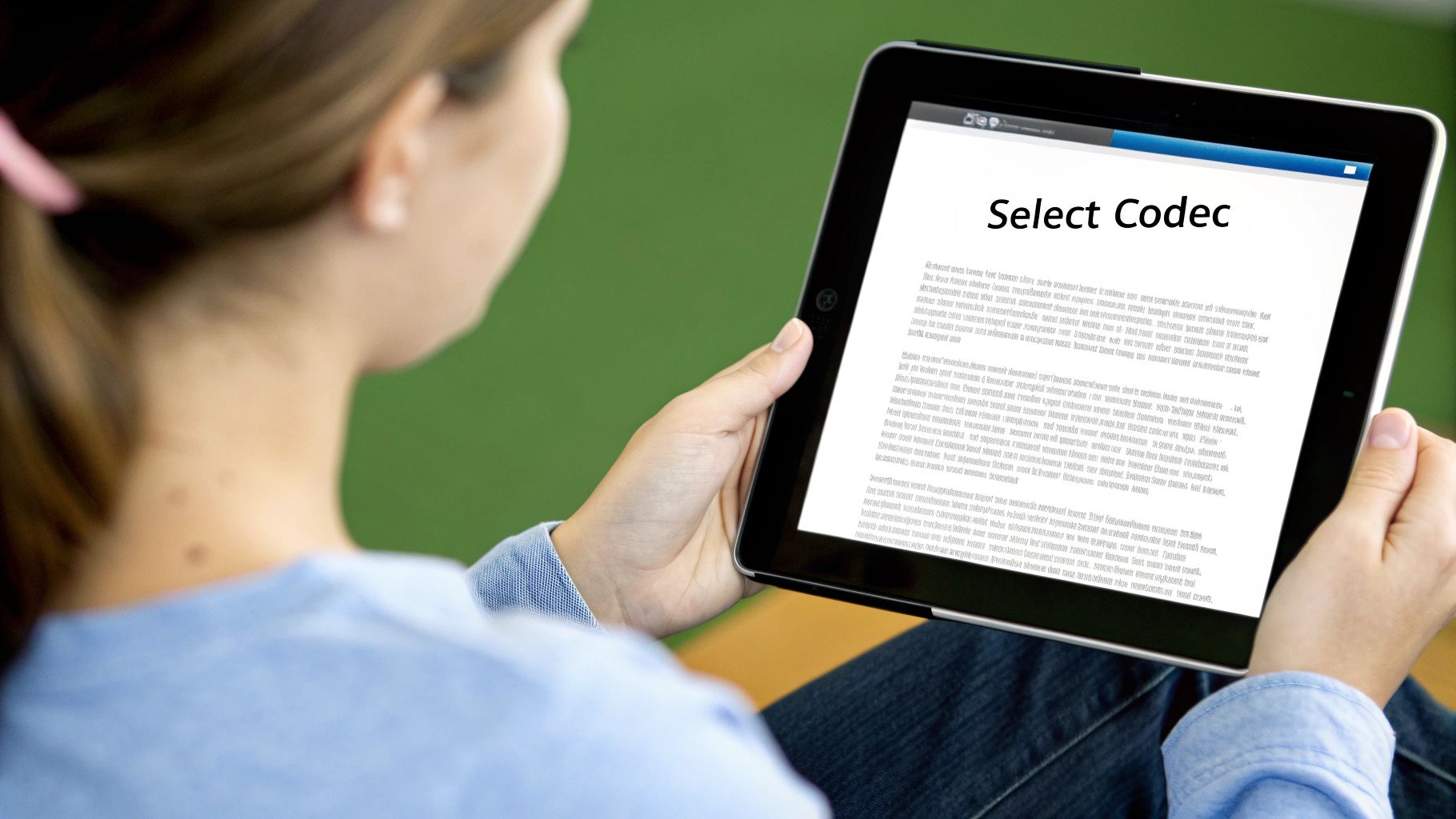
China’s Influence on Codec Adoption
You can’t talk about global streaming without talking about China. With over 1 billion internet users, its market is a force of nature that often leads the world in adopting new video technologies. Driven by immense demand for both on-demand and live streaming, China’s video encoders market is projected to grow at a CAGR of 7.4% through 2035. India is right there with it, showing a similar trend with a 6.9% CAGR as internet access continues to expand. You can dive deeper into these numbers in this in-depth analysis of the video encoders market.
The battle for codec dominance is fought on multiple fronts. In one region, the winner is decided by 8K performance on a smart TV. In another, it’s decided by data-sipping efficiency on a budget smartphone.
At the end of the day, a streaming service’s global success hinges on its ability to navigate these incredibly diverse ecosystems. Choosing which video codecs to support is a critical strategic decision—one that’s shaped by local infrastructure, popular devices, and economic realities. It really underscores just how vital these tools are in connecting the world through video.
Common Questions About Video Codecs
Let’s be honest, the world of video codecs can get confusing. Once you start digging in, a few key questions always seem to come up. We’ll tackle them here with straightforward answers that connect the technical stuff to what you actually experience.
Codec vs. Container: What’s the Difference?
This is easily the most common point of confusion. People often use terms like MP4 and H.264 interchangeably, but they refer to two completely different—though equally important—parts of a video file.
Think of it like this: the container is the box, and the codec is how you pack things inside that box.
The container (like an MP4, MKV, or MOV file) is a wrapper that holds everything together: the video stream, the audio track, subtitles, and even chapter markers. It’s the file you actually see on your computer.
The codec is the method used to shrink the massive, raw video data before it gets put into the container. So, you can have an MP4 file (the box) that contains video compressed with the H.264 codec and audio compressed with the AAC codec. The container just holds the pieces; the codecs do the heavy lifting of compression.
Which Video Codec Is Best for YouTube?
For YouTube, your choice of codec comes down to a classic trade-off: maximum compatibility versus top-tier quality.
If you want a universally safe bet, H.264 is always a reliable choice. YouTube knows it, loves it, and processes it without a hitch. It’s the workhorse codec that ensures your video will play everywhere.
That said, YouTube’s internal system is built around more modern, efficient codecs, especially for high-res video. The platform relies heavily on its own VP9 codec and the newer AV1. If you upload a video already encoded in one of these, you might see faster processing times and a better-looking final result for your viewers, particularly for 4K and HDR content.
Pro Tip for Creators: For the absolute best quality, consider exporting your video in a high-bitrate professional format (like Apple ProRes) and let YouTube’s powerful servers handle the final conversion. They’ll optimize it perfectly for their platform.
Why Does My Video Buffer Even with a Fast Connection?
It’s one of the most frustrating modern problems: your speed test says you have a blazing-fast connection, but that video just keeps buffering. While bandwidth is often the first thing we blame, the real culprit can be the codec.
Here are a few reasons why that dreaded spinning wheel might appear:
- Decoding Power: Your device simply might not have the muscle to decompress the video in real-time. A cutting-edge codec like HEVC or AV1 is great at compression but demands a lot of processing power to unpack. If your phone or laptop can’t keep up with the decoding, the video will stutter and buffer while it struggles to catch up.
- Poor Compression: The video file itself might be the issue. If it was encoded with an inefficient codec, the file size could be massive. Even on a fast network, a brief dip in your connection speed can be enough to interrupt the stream of a poorly optimized file.
- Server Problems: Sometimes, the problem has nothing to do with you or your device. The server streaming the video could be overloaded or misconfigured, creating a bottleneck that slows down delivery, no matter how fast your internet is.
At LiveAPI, we take the guesswork out of encoding and delivery. Our video infrastructure is built to handle the complexities for you, supporting a wide range of codecs to make sure your streams are stable, high-quality, and look perfect on any device. You focus on creating amazing content, and we’ll handle the rest. Learn more about LiveAPI.










