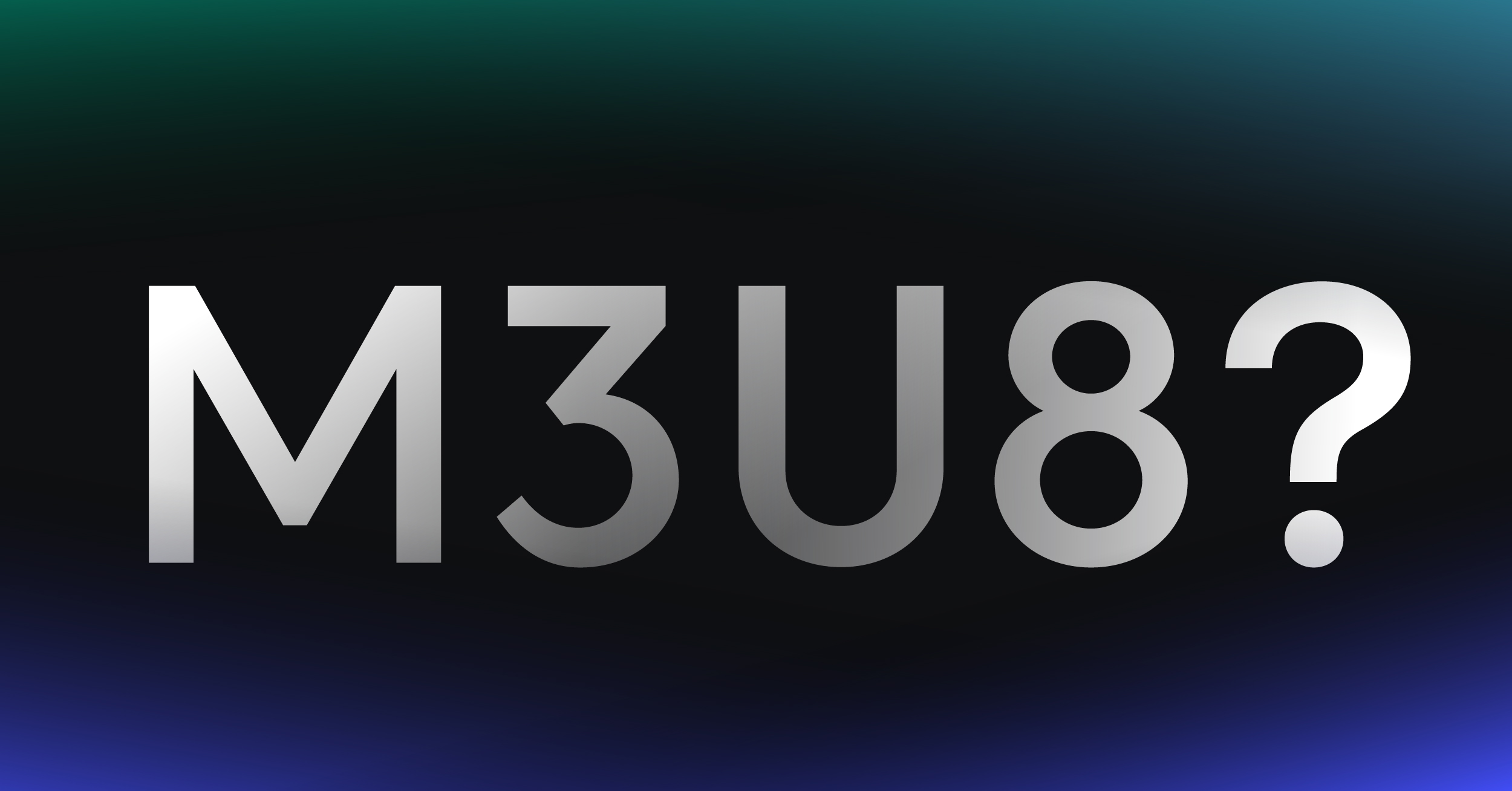Let’s get straight to it. HTTP Live Streaming (HLS) is the magic behind delivering reliable, high-quality video over the internet. Instead of sending one giant, cumbersome video file, HLS breaks it down into small, manageable pieces.
Think of it like this: you’re building a massive Lego castle. Instead of getting one enormous, heavy box with all the pieces jumbled together, you get a series of small, numbered bags. This makes the whole process faster, more organized, and much easier to handle. HLS does the same for video, allowing your player to adjust on the fly and prevent those dreaded buffering interruptions.
Decoding How HLS Works

At its heart, HLS is an adaptive bitrate streaming protocol. The “adaptive” part is what makes it so powerful. It doesn’t just send video; it sends smart video. The source video is chopped into short segments, usually lasting just a few seconds each. This segmented approach is the secret sauce to its widespread success.
Originally developed by Apple Inc. and released back in 2009, HLS was created to solve a very specific problem: choppy video playback on the early iPhones as they jumped between Wi-Fi and mobile networks. To do this, HLS creates several versions of each video segment at different quality levels—say, 1080p, 720p, and 480p.
Your video player then acts like a skilled traffic controller. It constantly monitors your internet connection and intelligently picks the best quality segment you can handle at that exact moment. If you want to dive deeper, you can explore the technical specifications of HLS to see how it has evolved over the years.
This whole process is invisible to you as the viewer. If your connection gets stronger, the player automatically starts grabbing the higher-quality chunks. If you walk into a room with spotty Wi-Fi, it seamlessly switches down to a lower quality, often before you even realize anything changed. It prioritizes smooth playback above all else.
The Three Pillars of HLS
To really get what HTTP Live Streaming is, you need to know its three core components. Each one has a specific job to do, and they all work in concert to get the video from a server to your screen without a hitch.
Here’s a quick breakdown of the three fundamental building blocks of HLS and the role each one plays in delivering a smooth streaming experience.
Core Components Of HTTP Live Streaming (HLS) At A Glance
| Component | Role and Function |
|---|---|
| The Server | This is the starting point. It’s where the original video file lives and gets processed. The server encodes the video into multiple bitrates and then slices it into all those small media segments. |
| The Playlist File (M3U8) | This is the roadmap for the stream. It’s a simple text file that tells the video player what segments are available, at what quality levels, and the exact order to play them in. It’s the “table of contents” for the video. |
| The Client (Video Player) | This is the software on your phone, laptop, or smart TV. It reads the M3U8 playlist, requests the right video segments from the server based on your connection, and stitches them back together into a continuous video. |
These three pieces form a powerful, resilient system that has become the de facto standard for delivering high-quality video across the web.
From Endless Buffering To Flawless Streams
To really get why HTTP Live Streaming was such a big deal, you have to remember what watching video online used to be like. If you were around in the late 1990s or early 2000s, you know the pain of the endless buffering wheel and video that would constantly stop and start. The old delivery methods just weren’t built for the job.
Back then, the most common approach was progressive download. Your browser would have to download the video file from beginning to end, in one continuous chunk. If your internet connection couldn’t keep up with the video’s bitrate, you were stuck staring at a loading icon. It made watching anything in decent quality a total roll of the dice.
The Dawn Of Adaptive Streaming
This old model made broadcasting huge live events to online audiences practically impossible. A single hiccup in a viewer’s connection meant a frozen screen, and they could miss the most important part. The industry desperately needed a more resilient way to deliver video, which led to the game-changing idea of adaptive bitrate streaming.
Instead of trying to force a single, high-quality video file on everyone, this new technique involved creating multiple versions of the stream at different quality levels. The video player could then intelligently switch between these versions on the fly, matching the stream’s quality to the viewer’s real-time internet speed.
This shift from a “one-size-fits-all” download to a flexible, adaptive stream was the single most important development in making high-quality internet broadcasting a reality. It prioritized the viewer’s experience above all else.
This breakthrough is what allowed protocols like HLS to turn the internet into a legitimate broadcast platform. Suddenly, massive live events were accessible to millions. HLS played a key role in bringing events like the 2009 Wimbledon Championship, the 2010 Vancouver Winter Olympics, and Felix Baumgartner’s incredible Stratos jump in 2012 to global online audiences. You can read more about this journey in an article on the evolution of HTTP streaming on PubNub.com.
The fundamental problem with the old methods was their inability to handle network fluctuations. To see how modern protocols solve this, check out our guide on how to stop buffering when streaming. Ultimately, the move to adaptive streaming marked the end of an era defined by constant interruptions and the beginning of the seamless, high-definition experience we all expect today.
How HLS Delivers Video Step By Step
So, how does HLS actually work its magic? To really get a handle on it, we need to peek behind the curtain. The journey from a live camera feed to the video playing on your phone is a surprisingly clever process, broken down into a few key stages that prioritize quality and a smooth viewing experience.
Imagine you have a single, massive video file. Sending that whole thing over the internet in one go is risky—any little hiccup could bring the whole stream crashing down. Instead, HLS is much smarter. It takes that raw video feed and first encodes it into a few different quality levels, like a high-definition 1080p, a standard 720p, and a lower-resolution 480p version.
Encoding And Segmenting The Stream
With those different quality versions ready, the server then chops each one up into small, bite-sized video chunks, usually just a few seconds long. These little pieces are typically .ts (MPEG2 Transport Stream) files. This “segmenting” is the real heart of HLS. Instead of wrestling with one giant file, your device just downloads a sequence of tiny ones.
This approach makes the stream incredibly resilient. If one chunk fails to download properly, the player can just try again or move on to the next one without the entire video grinding to a halt. This whole idea of creating multiple quality streams is what we call adaptive bitrate streaming, and it’s a cornerstone of modern video delivery.
This simple, three-stage workflow is what makes HLS so effective.

As you can see, the video is processed, organized into a playlist, and then delivered to the viewer piece by piece.
Generating The M3U8 Playlist
Once all the video chunks are created, the server generates a crucial file: the M3U8 playlist. Think of this as the table of contents or the instruction manual for the video stream. It’s just a plain text file, but it holds all the vital information the video player needs.
The M3U8 playlist is the brain of the HLS operation. It contains no video data itself. Instead, it guides the player, telling it which segments are available, at what quality, and in what order they should be played.
This playlist meticulously lists out all the available video segments for each quality level. When you press play, the very first thing your device does is download this M3U8 file to map out the entire stream.
Requesting And Playing The Segments
Now, it’s the player’s turn to take the lead. After reading the M3U8 playlist, it starts requesting the video segments one after another using standard HTTP requests—the very same technology your web browser uses to fetch images and text when you load a webpage.
And this is where the “adaptive” part truly shines. The player is constantly monitoring your internet connection in real-time.
- Strong Connection: Got a great Wi-Fi signal? The player will automatically request the high-quality 1080p chunks for the best possible picture.
- Weak Connection: If you walk into a room with spotty reception, the player senses the drop in bandwidth and immediately starts requesting the lower-quality 480p chunks instead.
This switch happens seamlessly between segments, so you never have to sit through that dreaded buffering wheel. The player simply grabs all these chunks and stitches them together on the fly, creating what looks and feels like a single, uninterrupted video. It’s an elegant and robust system that has become the gold standard for video streaming.
Now that we’ve peeked under the hood at how HLS works, it’s pretty easy to see why it has become the king of the streaming world. Its core design tackles the biggest headaches that plagued early video streaming, giving us a powerful mix of reliability, quality, and massive reach.

The biggest win, and the one viewers will thank you for, is its adaptive bitrate streaming. This is the magic that killed the dreaded buffering wheel. HLS intelligently monitors a viewer’s connection speed in real-time and seamlessly switches between different quality versions of the video. The result? A smooth, uninterrupted experience, which was absolutely essential for making video work during the mobile explosion of the 2010s.
Unmatched Compatibility and Reach
One of the undeniable strengths of HLS is its sheer compatibility. Apple created it, so naturally, it runs perfectly on every iPhone, iPad, and Mac out of the box. That alone is a colossal audience. But its influence didn’t stop there; support has since spread to virtually every platform you can think of.
This universal reach means you can count on it to work across:
- Mobile Devices: Has native support built right into iOS and Android.
- Web Browsers: Plays flawlessly in all the big names—Chrome, Firefox, Safari, and Edge.
- Smart TVs and Consoles: Supported by the vast majority of smart TV manufacturers and gaming consoles.
What this means for you is simple: you create one HLS stream, and it just works. Everywhere. No more headaches trying to support a patchwork of different devices and platforms.
Scalability and Cost-Effectiveness
Here’s another genius move: HLS runs on the standard HTTP protocol. That’s the same technology that delivers every website you visit. It might sound like a small detail, but it’s a total game-changer for scalability.
Because it uses regular web traffic, you don’t need expensive, specialized streaming servers. Any standard web server or Content Delivery Network (CDN) can cache and deliver HLS streams. This lets broadcasters tap into existing global infrastructure to reach millions of viewers at once. This approach was put to the test during the 2010 Vancouver Winter Olympics, where HTTP-based protocols delivered streams to 15.8 million users, proving it could handle massive global events. Fast forward to Q3 2022, and this scalability helped drive video consumption to an incredible 7.2 billion hours. You can dive deeper into how protocols like HLS shaped the industry in this fascinating history of streaming on Servers.com.
By operating over standard HTTP, HLS bypasses the firewall issues that plagued older protocols like RTMP, ensuring reliable delivery in corporate and restricted network environments.
To top it all off, HLS comes with built-in support for must-have features like AES encryption to keep your content secure and embedded closed captions for accessibility. It really is an all-in-one solution. When you stack it up against the alternatives, the advantages become crystal clear.
HLS Compared To Other Streaming Protocols
To put it all into perspective, let’s see how HLS compares to other popular protocols. Each has its own strengths and is suited for different jobs.
| Feature | HLS (HTTP Live Streaming) | MPEG-DASH | RTMP |
|---|---|---|---|
| Latency | Higher (6-30 seconds), but can be reduced with LL-HLS. | Higher (6-30 seconds), but can be reduced with CMAF. | Very low (1-5 seconds). |
| Compatibility | Near-universal. Native on Apple devices, widely supported everywhere. | Broad support on most modern devices and browsers. | Limited native player support; often requires Flash or conversion. |
| Primary Use | The go-to for delivering high-quality video at scale to viewers. | A popular, codec-agnostic alternative to HLS for delivery. | Still the industry standard for ingesting video from encoders to servers. |
Ultimately, HLS strikes an incredible balance between quality, reach, and cost, which is why it remains the dominant protocol for delivering video to audiences worldwide.
Putting HLS Into Practice With Real Examples

It’s one thing to understand the theory behind HTTP Live Streaming, but seeing it in action is where it all clicks. The good news is that modern streaming platforms have done the heavy lifting, taking the complicated backend work off your plate. This means creators and developers can get high-quality HLS streams up and running with surprisingly little effort.
Let’s walk through what this actually looks like. We’ll trace the journey of a live video feed as it’s transformed into a ready-to-play HLS stream, using a service like LiveAPI as our example. You’ll see that the workflow is quite straightforward, moving from your camera to your viewer’s screen in just a few key steps.
The Basic HLS Implementation Workflow
Everything starts with a live video source. This could be a professional camera at a concert, a gamer’s screen capture, or even just a webcam for a company meeting. That source sends its raw feed to a streaming service—this first step is called ingest.
Once the platform gets the feed, the HLS magic kicks in automatically. It takes your single video stream and transcodes it, creating several different quality levels, or renditions. This is what makes adaptive bitrate streaming possible.
Here’s how a modern platform handles the process for you:
- Receiving the Video Source: The platform gives you a secure ingest URL. You simply point your encoding software or hardware to this address.
- Transcoding into Multiple Renditions: In real-time, the service creates different versions of your stream (say, 1080p, 720p, and 480p).
- Segmenting the Streams: At the same time, each of those renditions is chopped into small, bite-sized video chunks.
- Generating the M3U8 Playlist: Finally, the platform creates and constantly updates that all-important M3U8 manifest file, which is essentially the map the video player needs to navigate your stream.
This “hands-off” approach means you don’t need to be a video protocol engineer to get professional results. You just supply the video, and the service handles the rest.
From API Call to Playback URL
For developers, it gets even simpler. Using a service like LiveAPI, you can kick off a live stream with a single API request. You just need to provide some basic info, like a name for your stream.
The real power of a modern streaming API is abstraction. It hides thousands of lines of complex video processing logic behind a simple, clean interface, turning a difficult engineering challenge into a manageable task.
In return, the API gives you two key pieces of information:
- An ingest URL to send your live video feed to.
- A playback URL ending in
.m3u8to embed in your video player.
That playback URL is the final piece of the puzzle. It’s the key that unlocks your HLS stream for viewers anywhere in the world. When you embed this link into any HLS-compatible player, you’re giving it the “table of contents” it needs to start requesting video segments and delivering a smooth, adaptive viewing experience. It’s a workflow that makes professional-grade live streaming an achievable goal for just about any project.
Why HLS Still Dominates Modern Video Streaming
HLS has come a long way since its early days of fixing choppy video on the first iPhones. It’s now the undisputed champion of modern video delivery, a position it earned through sheer reliability and universal compatibility.
The real strength of HLS is that it just works—on almost any device you can think of. It cleverly uses standard web servers to deliver high-quality, adaptive streams, which makes scaling up to a massive audience both practical and affordable. The protocol’s ability to work with a CDN for video streaming is a huge part of how it achieves this global reach.
But HLS isn’t just resting on its laurels. It’s constantly evolving.
The future of HLS is already here. Innovations like Low-Latency HLS (LL-HLS) are actively addressing its main drawback, making it a powerful contender for interactive, near-real-time experiences.
At the end of the day, HLS remains a vital technology. Whether you’re a developer building a streaming app or a creator broadcasting live, getting to grips with how it works is fundamental. Its proven reliability, mixed with a clear path for future innovation, means it will be powering our video for years to come.
Got Questions About HLS? We’ve Got Answers
As you get familiar with HTTP Live Streaming, you’ll probably have a few questions pop up. Let’s tackle some of the most common ones to help you get a clearer picture of how HLS works and whether it’s the right streaming protocol for your project.
What’s the Catch? The Biggest Downside of HLS
Historically, the Achilles’ heel of HLS has been its latency. We’re talking about the delay between something happening in real-time and your audience seeing it on their screens. This lag, which could be anywhere from 15 to 30 seconds, is just a side effect of how HLS works—it needs time to chop up the video, send the chunks over, and let the player buffer them.
But that’s changing. The newer Low-Latency HLS (LL-HLS) extension slashes this delay down to just a couple of seconds. This makes HLS a much more competitive choice for things like live sports or interactive events where every second counts.
HLS vs. MPEG-DASH: Which One Wins?
It’s not really a fight with a single winner. The best choice boils down to what you’re trying to accomplish. HLS has one killer advantage: it’s natively supported on every Apple device. If you need to reach iPhones, iPads, and Macs without a hitch, HLS is often the path of least resistance.
On the other side of the ring is MPEG-DASH, an open international standard that’s incredibly flexible and isn’t tied to any specific video or audio codec. The decision usually comes down to your audience. Many streaming platforms actually support both to get the best of both worlds and reach the widest possible audience.
Choosing between HLS and DASH isn’t about picking a winner. It’s about selecting the right tool for the job based on device reach, technical flexibility, and latency requirements.
Can I Use HLS for Pre-Recorded Videos?
Absolutely! While its name shouts “Live Streaming,” HLS is fantastic and widely used for video on demand (VOD).
Think about it: the very things that make it great for live events are just as valuable for pre-recorded content. Its adaptive bitrate streaming guarantees a smooth, buffer-free experience for viewers on any internet connection, and its incredible device compatibility ensures your videos will just work, no matter what screen they’re on.
Ready to build with a powerful and simple video API? LiveAPI gives you the tools to launch high-quality HLS streams quickly, with robust features and global delivery. Start building your video application today.