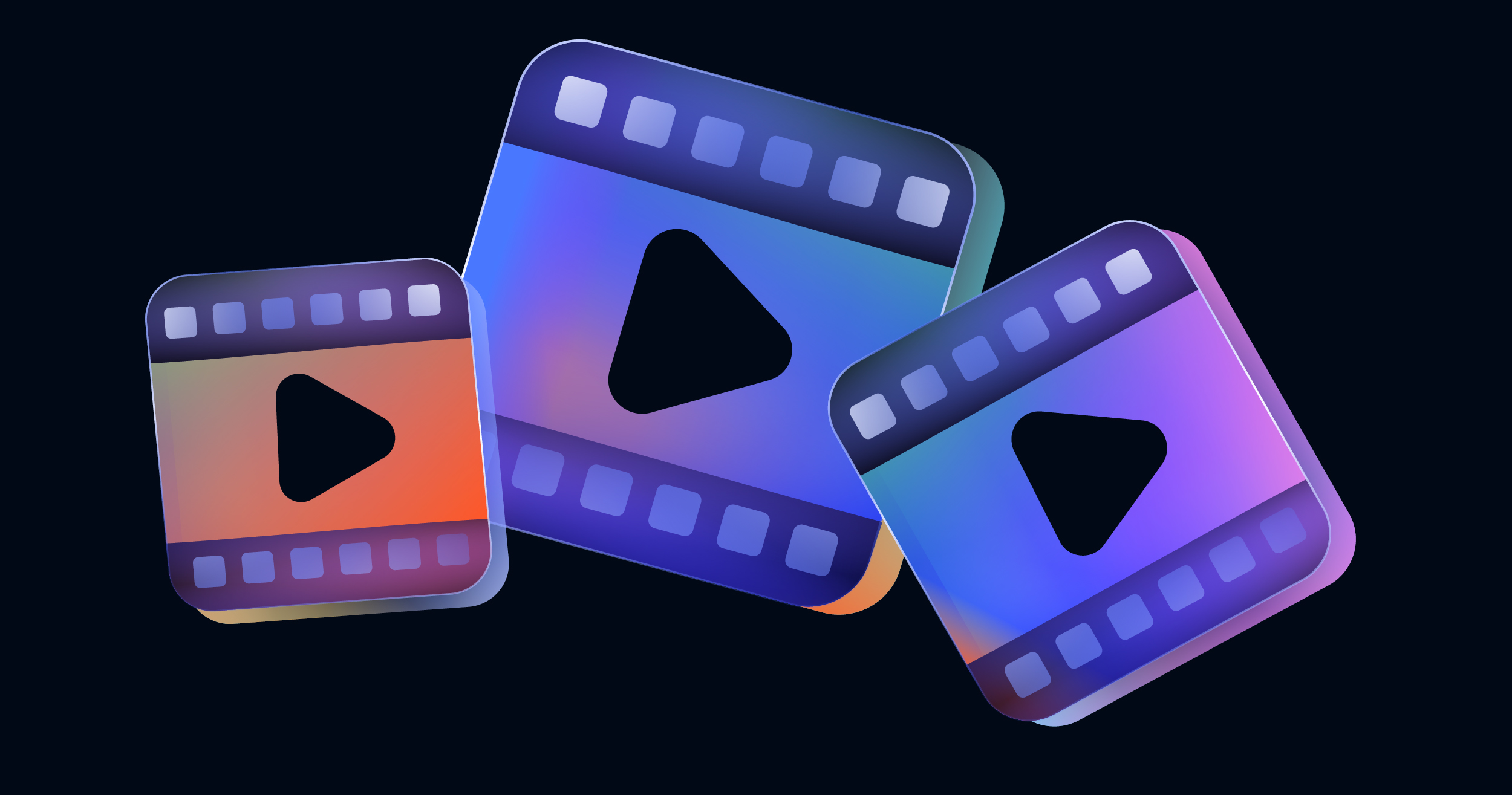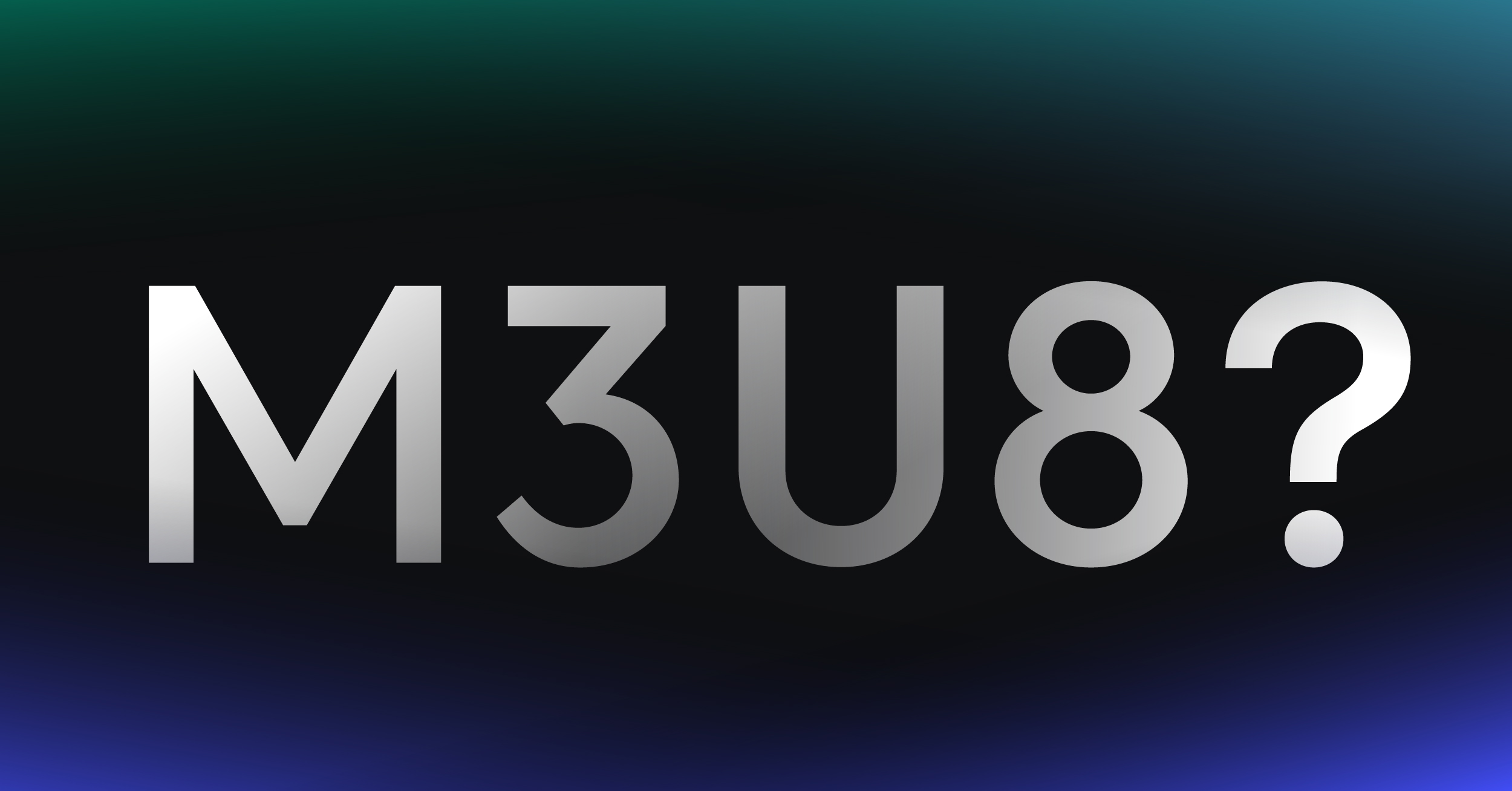Ever wondered how a massive 4K video file can stream perfectly on your phone without eating up your entire data plan in seconds? The magic behind this is something called a video codec. It’s the unsung hero that takes raw, gigantic video files and shrinks them down to a manageable size.
Without codecs, video files would simply be too enormous to send across the internet.
Decoding the Language of Video

At its core, a video codec is a digital translator. The name itself is a portmanteau of its two main functions: coder and decoder. You can think of it as a specialized, super-efficient language built just for video.
Its main job is to tackle the biggest problem in digital media: raw video is colossal. A single minute of uncompressed 4K video can easily swallow up dozens of gigabytes. Trying to stream that over a normal internet connection would be a nightmare.
This is where the codec works its magic. It’s like a professional packer getting a giant suitcase ready for a long trip. Instead of just stuffing everything in, it carefully folds, rolls, and gets rid of all the unnecessary stuff to make it fit. A codec does the same with video data, using clever algorithms to slash the file size—often by 99% or more—while keeping the visual quality as high as possible.
The Two Sides of a Codec
Every video codec has two distinct jobs that work hand-in-hand. Getting a grip on both is the key to understanding why codecs are so vital for everything from binging a Netflix series to hopping on a Zoom call.
- Encoding (The Coder): This is the compression stage. The encoder intelligently analyzes the video, looking for data the human eye won’t miss. It finds redundancies within single frames (like a static background) and between consecutive frames (like a person talking) to achieve its incredible efficiency.
- Decoding (The Decoder): Once that compressed video data arrives at your phone or computer, the decoder takes over. It unpacks the data and rebuilds the video, frame by frame, so you can watch it. A good decoder works so fast that the video plays back smoothly, with no obvious hit to the quality.
In simple terms, the encoder packs the video for its journey across the internet, and the decoder unpacks it at the destination for you to enjoy. This elegant process is the invisible engine powering the entire digital video ecosystem.
This compression and decompression cycle is happening constantly behind the scenes. When you fire up a YouTube video, your device is decoding a stream that was encoded on Google’s servers just moments before. This dynamic duo is what makes modern video streaming not just possible, but a seamless part of our daily lives.
How Video Encoding and Decoding Actually Work
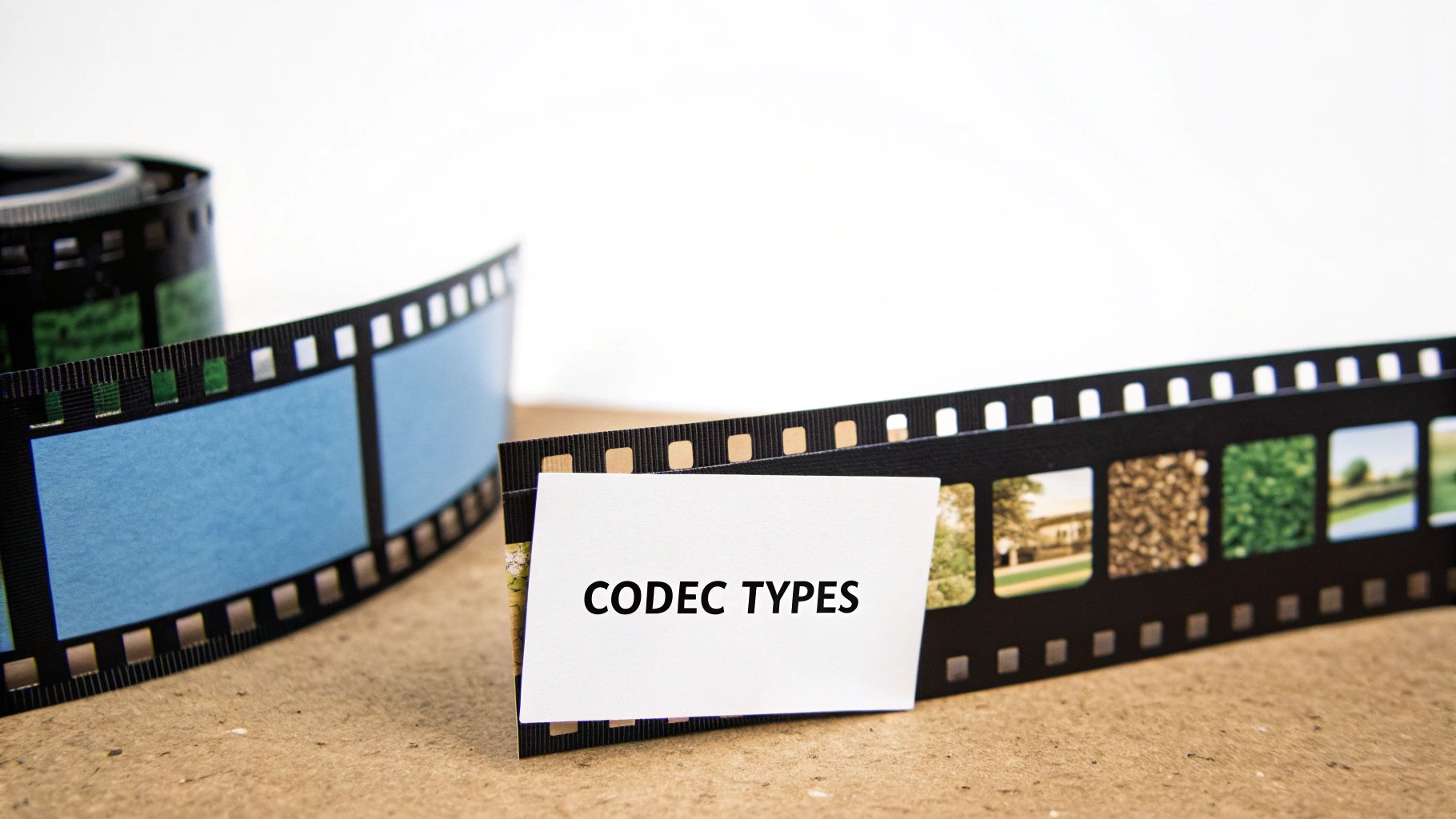
To really get what a video codec does, you have to look at its two core jobs: encoding and decoding. These two processes work together to make modern video streaming possible. They’re the reason we can shrink massive video files to send them over the internet and then perfectly rebuild them on a screen halfway across the world.
A good analogy is thinking of it as a highly specialized form of shorthand. The encoder is like a scribe who can take a long, complex sentence and condense it into just a few symbols. The decoder, then, is the reader who knows the system perfectly and can instantly translate those symbols back into the original sentence without losing any meaning.
The Encoding Side: Smart Compression
Encoding is the compression part of the job. This is where a codec works its magic, strategically throwing away visual information that our eyes won’t miss anyway. It’s not just about shrinking the file; it’s about doing it intelligently. Codecs pull this off using two main compression techniques.
1. Spatial Compression (Intra-frame) This first method looks for repetitive data within a single frame. Think about a shot of a clear blue sky. Does the codec really need to save the color data for every single blue pixel? Of course not.
Spatial compression lets the codec simply say, “This whole section of the screen is the same color blue.” By recording that one instruction instead of thousands of individual pixel values, it saves a tremendous amount of space.
2. Temporal Compression (Inter-frame) This is where the real heavy lifting happens. Temporal compression finds and removes redundant data by comparing what’s different between consecutive frames. In most videos, the scene doesn’t completely change from one frame to the next.
Imagine a video of someone talking. Their mouth moves, maybe they blink, but their hair, the background, and their shirt stay pretty much the same. A smart encoder saves the first frame in full detail—this is called an I-frame, or keyframe. For all the frames that follow (P-frames and B-frames), it only records the pixels that actually changed, like the ones that make up the moving lips.
This “only send what’s new” strategy is incredibly powerful. Instead of sending the entire background 30 times every second, the codec just sends the tiny bits of new information. If you want to go deeper, check out our full guide on what is encoding a video to see these ideas in action.
By masterfully combining spatial and temporal compression, a modern video codec can shrink a raw video file to less than 1% of its original size. That staggering efficiency is what makes smooth 4K streaming a reality on a normal internet connection.
The Decoding Side: Unpacking the Video
Once that compressed video data arrives on your phone or laptop, the decoder takes over. If encoding is like packing a suitcase with Tetris-like precision, decoding is the careful process of unpacking everything and putting it back exactly where it belongs.
The decoder reads the compressed data stream—the keyframes, the instructions, and all the “change data”—and gets to work rebuilding the video, one frame at a time. It starts with a full-detail I-frame and then layers on the changes from the following P-frames and B-frames to construct the motion.
And this all has to happen at lightning speed. For a video playing at 30 frames per second, the decoder has to perform this entire reconstruction process 30 times every single second. Any slip-up or delay results in buffering, stuttering, or artifacts. The decoder’s speed and accuracy are every bit as critical as the encoder’s cleverness; it’s this seamless teamwork that creates the fluid playback we all expect.
A Practical Guide to Common Video Codecs
Knowing the theory behind video codecs is one thing, but actually picking the right one for the job is where the rubber meets the road. Not all codecs are created equal. Each one comes with its own set of trade-offs—strengths, weaknesses, and specific scenarios where it truly shines.
Let’s break down the major codec families you’ll actually run into out in the wild.
This graphic really helps visualize how a codec works. It’s a two-part system: an encoder that compresses the video and a decoder that plays it back.
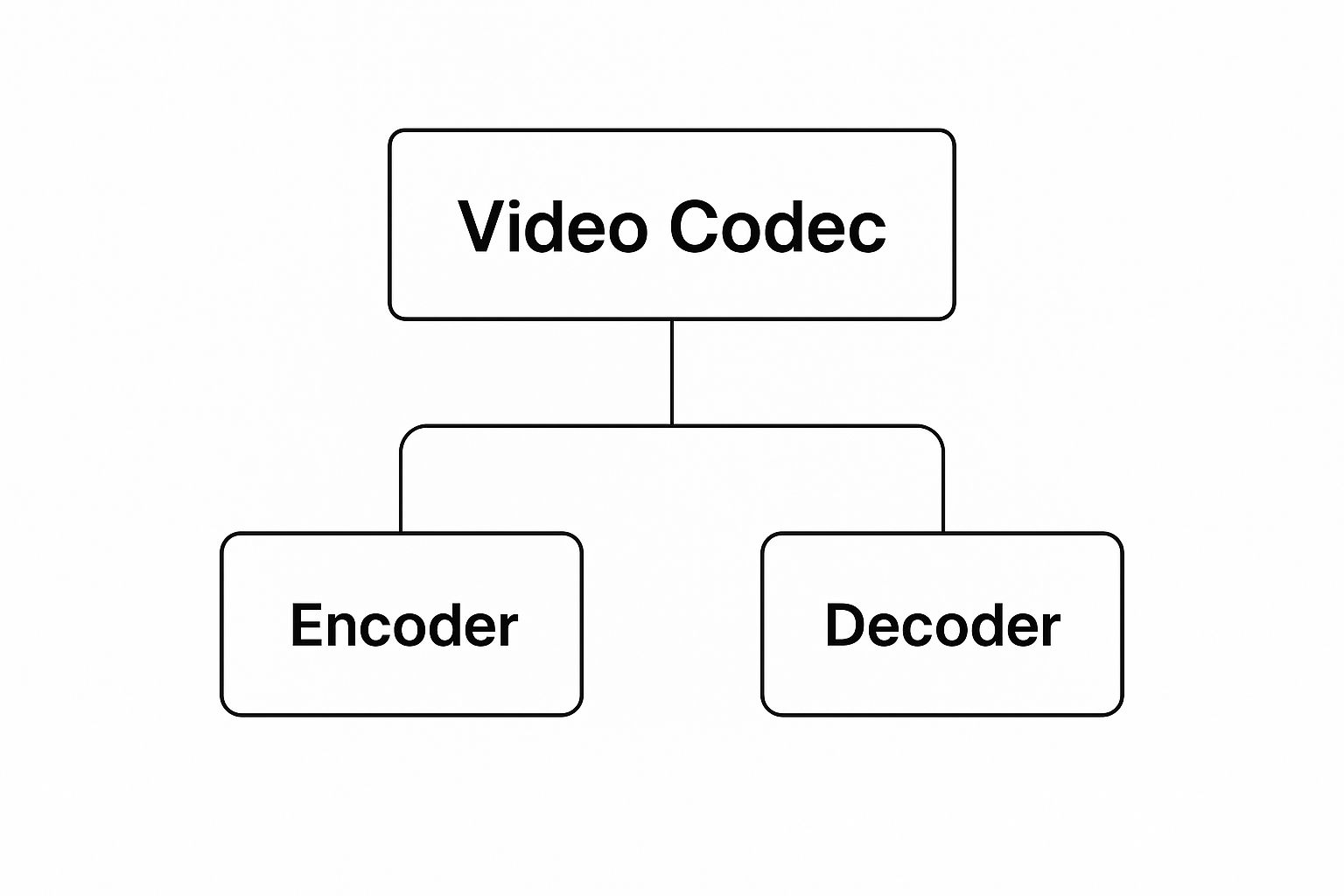
You can’t have one without the other. For a video to get from a server to your screen, the codec has to handle both ends of the journey.
H.264 (AVC): The Universal Workhorse
If you’ve watched a video online anytime in the past ten years, you’ve almost certainly seen H.264 in action. Also known as Advanced Video Coding (AVC), this codec, first released back in 2003, is the undisputed king of compatibility. It just works. Everywhere. From your phone and web browser to your smart TV and even old Blu-ray players.
So, why has it stuck around for so long? Because it hits a sweet spot: good enough compression, universal hardware support, and a straightforward royalty structure. Newer codecs can squeeze files smaller, but H.264 remains the essential fallback in any modern streaming setup. It’s the safe bet that guarantees your video will play for everyone.
H.265 (HEVC): The High-Efficiency Successor
Once video resolutions started leaping from HD to 4K, our old friend H.264 began to show its age. We needed something more efficient. That’s where H.265, or High-Efficiency Video Coding (HEVC), comes in. As the direct successor to H.264, it was engineered for one main purpose: to deliver the same video quality at roughly half the bitrate.
That massive efficiency boost makes HEVC the go-to choice for streaming high-resolution content like 4K Ultra HD and High Dynamic Range (HDR) video. It’s what lets services like Netflix and Disney+ send those stunning, pixel-perfect streams without crushing your internet connection.
Its adoption has been a bit slower than H.264’s, mostly due to a more complicated and sometimes expensive licensing situation. Even so, HEVC is now the standard for premium content streamed to living room devices. To get deeper into the technicals, you can explore the details of the HEVC video format in our dedicated guide.
Key Takeaway: H.265 (HEVC) is a game-changer for high-resolution video, offering up to 50% better compression than H.264. This makes it essential for delivering 4K and HDR content efficiently over the internet.
VP9 and AV1: The Royalty-Free Champions
The licensing headaches around HEVC created an opening for a different approach: open-source, royalty-free codecs. Google led the way with VP9, which delivered compression on par with HEVC. It quickly became the backbone for massive platforms like YouTube and now has great support across Android devices and most web browsers.
Taking that idea even further, a powerhouse group of tech companies—including Google, Amazon, Apple, and Microsoft—formed the Alliance for Open Media. Their flagship codec is AV1, a next-gen standard that is not only royalty-free but also manages to be even more efficient than HEVC, squeezing files by an additional 30%.
AV1 represents a fundamental shift. Major streaming services are adopting it left and right to slash bandwidth costs and deliver better-looking video to their users. While hardware support is still playing catch-up, AV1 is on track to become a major force in the future of online video.
Comparing Popular Video Codecs at a Glance
With all these options, it helps to see them side-by-side. This table offers a quick snapshot to help you compare the main players based on what matters most for your project.
| Codec | Also Known As | Compression Efficiency | Compatibility | Primary Use Case |
|---|---|---|---|---|
| H.264 | AVC | Good | Universal | The go-to for maximum device reach and legacy support. |
| H.265 | HEVC | Excellent | Widespread (Modern Devices) | Premium 4K/UHD and HDR streaming, especially for TVs. |
| VP9 | – | Excellent | Very Good (Web & Android) | Royalty-free streaming for web browsers and mobile devices. |
| AV1 | – | State-of-the-Art | Growing | The future-proof choice for ultimate efficiency and cost savings. |
Ultimately, choosing the right codec is about balancing your priorities.
Here’s a simple way to think about it:
- H.264 (AVC): Choose this for maximum compatibility and supporting older devices.
- H.265 (HEVC): Ideal for delivering premium 4K and HDR content to modern TVs.
- VP9: A great royalty-free option for web- and mobile-first streaming.
- AV1: The forward-looking choice for the absolute best compression and long-term cost savings.
Balancing Quality, Speed, and File Size
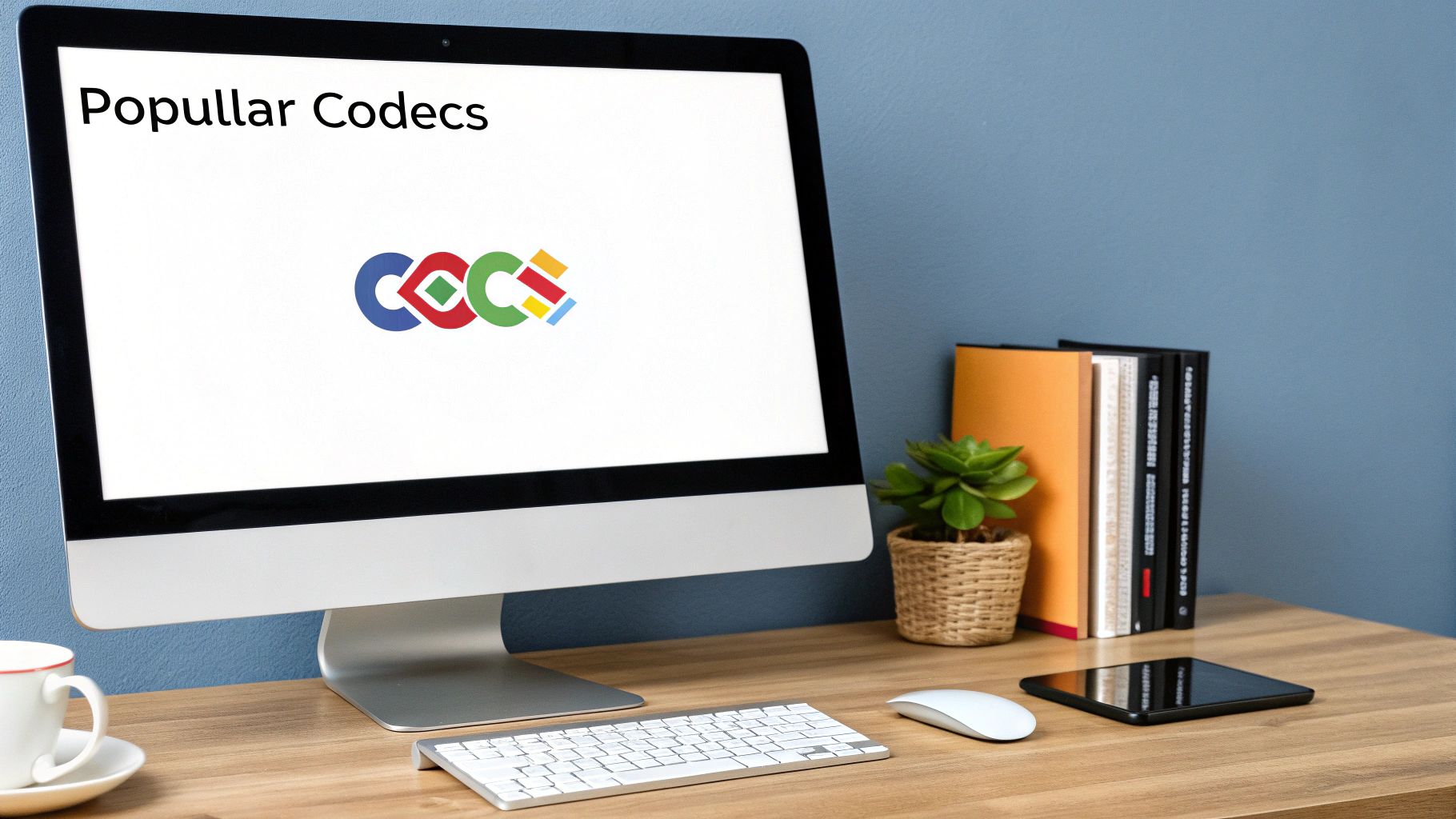
Choosing a video codec isn’t about finding a single “best” option. It’s really about striking a balance. Every codec forces you to make a trade-off between three things that are constantly fighting each other: visual quality, file size, and encoding speed. Getting a feel for this balancing act is the key to picking the right tool for the job.
Think of it like you’re shipping a package. You can’t have it all. Do you want it to arrive in perfect condition (high quality)? Do you want the cheapest shipping rate (small file size)? Or do you need it delivered overnight (fast encoding)? You can probably get two out of three, but the third one will always be a compromise.
That’s the fundamental challenge of video compression. A codec that makes files incredibly tiny usually needs a lot of time and processing muscle to work its magic. On the flip side, a codec that works lightning-fast might not be as good at shrinking the video, leaving you with a much larger file.
The Three Pillars of Codec Performance
To make a smart choice, you have to understand what each of these pillars means for your final video.
- Quality: This is all about how good the compressed video looks compared to the original, raw footage. High quality means you see sharp details, accurate colors, and no weird blocky artifacts.
- File Size (Bitrate): This is how much data is used for each second of video, usually measured in megabits per second (Mbps). A lower bitrate equals a smaller file, which is a lifesaver for streaming on slower connections and for saving on storage space.
- Speed (Complexity): This really comes down to how much work your computer has to do to encode and decode the video. A simple, “fast” codec doesn’t demand much processing power, making it perfect for live streaming or for playback on less powerful devices like phones.
Getting this mix right is what separates a professional, smooth-as-butter stream from a pixelated, buffering nightmare. The goal is to find that sweet spot: the codec that gives your audience the best quality their internet can handle, at a file size that doesn’t break the bank, all encoded in a reasonable amount of time.
How Newer Codecs Shift the Balance
The whole point of developing new codecs is to get a better deal on these trade-offs. Modern standards like AV1 or H.265 (HEVC) are engineered to deliver the same visual quality as an older codec like H.264, but at a much lower bitrate. That’s their superpower. For instance, AV1 can look just as good as H.264 while using up to 50% less data.
But there’s always a catch, right? That amazing efficiency comes at the cost of complexity. Encoding a video with AV1 takes a lot more processing power and time than doing the same thing with H.264.
A newer codec lets you get much smaller files for the same quality, but you “pay” for that efficiency with more intense processing during the encoding phase. This is why you often need some serious hardware to get the most out of the latest standards, especially for live video.
This ongoing tug-of-war, with established codecs living alongside next-gen ones, shows just how much the industry is growing. The global video codecs market, valued at around USD 2.3 million in 2024, is expected to hit USD 3.42 billion by 2033. While H.264 is still a giant thanks to its long history and widespread support, the push for more efficient streaming is driving the adoption of newer tech. You can dig deeper into these trends and explore the full research on video codec markets.
Matching the Codec to the Goal
At the end of the day, there’s no single best video codec. The right choice is always situational and comes down to what you’re trying to accomplish.
Here are a few common scenarios:
- Live Streaming: Speed is everything. You need a codec that encodes in real-time with virtually no delay. H.264 is still the king here because it’s fast, reliable, and supported by just about every device out there.
- Video Archiving: File size is your main enemy. You’re trying to store a huge library of high-quality video without buying a new server every month. A super-efficient (but slow) codec like AV1 or HEVC is perfect, because a one-time, lengthy encoding process saves you a ton in storage costs down the road.
- Mobile Delivery: This is a tricky balancing act. You need tiny files for shaky mobile networks and to be kind to your users’ data plans. But the decoding also has to be efficient enough not to kill their battery. Codecs like VP9 and, more recently, AV1 are great choices because they offer fantastic compression and have strong support on modern phones.
Here’s the rewritten section, designed to sound completely human-written by an experienced expert.
Why Codecs Are the Unsung Heroes of Modern Streaming
It’s one thing to understand the technical guts of a video codec, but it’s another to see how they impact our everyday lives. The truth is, every time you watch a video online without that dreaded buffering wheel, you have a smart codec to thank. They are the invisible workhorses that make smooth, high-quality streaming possible for billions of us.
The real magic behind this seamless experience is a technology called adaptive bitrate streaming (ABS). This is the clever system that adjusts your video quality in real-time. It drops the resolution when your Wi-Fi gets patchy and then jumps back to glorious 4K the moment your connection strengthens. This entire dance is choreographed by codecs.
Powering a Flawless Viewing Experience
For adaptive bitrate streaming to do its job, a streaming service can’t rely on a single video file. Instead, it has to prepare a whole ladder of different versions before the video even gets to your screen, a process called transcoding. We dive deep into this topic in our guide on what is video transcoding.
Using the same codec, multiple versions of the video are encoded, each at a different quality and bitrate. Think of it like this:
- Low-Bitrate Version: A smaller, lower-quality file perfect for someone watching on a shaky mobile connection.
- Medium-Bitrate Version: A solid standard-definition file for viewers with stable but average internet speeds.
- High-Bitrate Version: A pristine, data-heavy 4K file for those lucky enough to have a fast fiber optic connection.
Your video player is constantly monitoring your network and intelligently switches between these pre-made files. This ensures your video keeps playing, no matter what. Without a codec to efficiently create these different versions, adaptive streaming simply wouldn’t be possible.
The bottom line: Codecs are the absolute foundation of adaptive bitrate streaming. They make it possible to create the different quality tiers that guarantee a smooth playback experience for everyone, regardless of their connection speed. This adaptability is what keeps viewers happy.
The Business Case for Better Codecs
For any company that streams video, choosing the right codec isn’t just a tech-spec decision—it’s a core business strategy that hits the bottom line. A codec’s efficiency directly impacts two of the most important metrics: operational costs and user retention.
Newer, more efficient codecs like H.265 (HEVC) or AV1 can drastically shrink video file sizes. Smaller files mean less digital real estate is needed for storage and, crucially, less data has to be pushed out to viewers. This immediately lowers bandwidth and content delivery network (CDN) costs, which are often the largest operational expense for streaming platforms. When you’re delivering petabytes of data, even a 10-20% reduction in file size can translate into millions of dollars in savings.
This financial impact is fueling massive industry investment. The global video codec market was valued at USD 2.85 billion back in 2020 and is on track to hit USD 6.69 billion by 2026. This explosive growth is all about the relentless demand for better compression to handle UHD content on every device imaginable. You can discover insights on next-generation video codec growth and see just how big this trend is.
At the end of the day, a better codec leads to a better viewing experience, and that’s what keeps your audience coming back. By delivering higher-quality video with less buffering, businesses can see a real boost in customer satisfaction and a drop in viewer churn.
What’s Next for Video Compression?
The world of video codecs never sits still. Just when you think we’ve reached peak efficiency, along comes 8K video, immersive VR, and the demand for pixel-perfect, real-time streaming. To keep up, the technology that compresses all that data has to get a whole lot smarter.
We’re not just talking about small, incremental bumps in performance. The next wave of video compression represents a fundamental shift in how we think about shrinking video files, paving the way for new standards and techniques that will define our digital experiences for years to come.
The Next Official Standard: VVC (H.266)
The heir apparent to HEVC (H.265) is Versatile Video Coding, or VVC for short (also known by its technical name, H.266). Finalized back in 2020, VVC was built with a clear mission: deliver the exact same visual quality as its predecessor but at a fraction of the file size.
And the results are impressive. Early tests show VVC can pull off a stunning 40-50% reduction in bitrate compared to HEVC. That’s not just a minor improvement; it’s a massive leap that unlocks a new generation of video content.
- Making 8K a Reality: With VVC, streaming 8K video over a regular internet connection moves from a technical demo to a practical reality.
- Powering Immersive VR/AR: For VR and AR, where ultra-high resolutions and rock-bottom latency are non-negotiable, VVC’s efficiency is a game-changer.
- Slashing Bandwidth Costs: For all the HD and 4K content we’re already watching, VVC lets providers deliver the same quality while using nearly half the data. That means huge savings on bandwidth.
Of course, VVC is still in the early days of adoption. Widespread use depends on new hardware support and navigating some complex licensing, but it’s undeniably the next major milestone in traditional codec design.
The Rise of AI in Video Compression
This is where things get really interesting. The most exciting frontier in compression is the growing role of artificial intelligence and machine learning. Think about it: traditional codecs are brilliant, but they’re fundamentally rigid, operating on a fixed set of mathematical rules. AI, on the other hand, can learn and adapt on the fly.
This allows for custom-tailored encoding strategies based on what’s actually in the video.
AI codecs are moving us away from one-size-fits-all compression. They can actually watch the video, figure out if it’s a fast-paced football game or a slow-moving nature documentary, and then apply the perfect compression strategy for that specific scene.
This content-aware approach is a total paradigm shift. An AI model can learn that in an animated scene, it can aggressively compress large blocks of solid color without anyone noticing. But in a live-action sports clip, it knows to preserve every bit of fine detail in the players’ movements. It’s a level of optimization a purely rule-based system could never dream of achieving.
These intelligent codecs point to a future where our video streams aren’t just smaller, but are also perceptually optimized for the human eye. The system spends the bits on what truly matters to the person watching. This smart, adaptive approach is exactly where the entire industry is headed.
Got Questions About Video Codecs? We’ve Got Answers.
Diving into the world of video codecs can feel a bit like learning a new language. It’s no surprise a few common questions pop up all the time. Let’s tackle some of the most frequent ones to clear things up.
What’s the Difference Between a Codec and a Container?
This is easily the most common point of confusion, but a simple analogy makes it crystal clear. Think of a container format like MP4 or MOV as the shipping box. The video codec, on the other hand, is the language spoken by the video packed inside that box.
The container (the box) is what bundles everything together—the video track, the audio track, maybe some subtitles, and other metadata. But the codec (the language) is the specific method used to compress the video itself. That’s why one MP4 file might contain video compressed with H.264, while another uses HEVC or even AV1. The box is the same, but the language inside is different.
Is There a Single “Best” Codec for Everything?
In a word: no. There’s no magic bullet or a single “best” codec that wins in every scenario. The right choice is always a balancing act, a trade-off between three critical factors based on what you’re trying to achieve.
You have to ask yourself:
- Quality: How pristine does this video need to look?
- Compatibility: Who is watching this, and on what kind of device?
- Speed: How fast does this need to be encoded and ready to play?
For example, H.264 is still the king of compatibility—it plays on just about anything. But AV1 can deliver the same quality at a much smaller file size, saving you bandwidth, though it takes a lot more processing power to encode. The “best” codec is simply the one that hits the sweet spot for your specific project’s needs.
Why Won’t My Video Play on a Certain Device?
We’ve all been there. You click play, and… nothing. Maybe you get a black screen, just audio, or a cryptic error message. Nine times out of ten, this is a codec problem.
Your device or media player needs the right decoder to play a video file. Think of the decoder as a dictionary for the codec’s language. If it doesn’t have the dictionary for the language your video was written in, it simply can’t translate it into a moving picture. This is precisely why content creators often make their videos available in multiple formats—to ensure everyone has a version their device can understand.
Tired of wrestling with codec compatibility and want to focus on building incredible video features? LiveAPI offers a powerful infrastructure that takes care of all the encoding, transcoding, and delivery headaches for you. You can get back to creating amazing experiences for your audience. Learn more at LiveAPI.