At its core, compressing a video is all about shrinking a massive file into something much smaller and more manageable. Think of it like this: you could try to mail a friend a giant, unpacked box of puzzle pieces, or you could put the finished puzzle in a much smaller, flatter box. That’s what compression does for video—it makes it far easier to store, send, and stream.
Why Do We Even Need to Compress Video?
Here’s the thing about raw, uncompressed video: it’s gigantic. A single minute of standard 1080p footage, straight out of a professional camera, can easily take up several gigabytes of space. At that size, uploading a short clip would take ages, and trying to stream a movie from Netflix would be a buffering nightmare for just about everyone.
This is where compression works its magic. It’s a clever process that analyzes all the data in a video and gets rid of information that’s redundant or that our eyes won’t miss. For example, if you have a shot of someone talking against a blue wall, the compression algorithm realizes the wall isn’t changing from one moment to the next. Instead of re-saving the data for every single blue pixel in every single frame, it just says, “Hey, keep this background the same for the next 10 seconds.”
By strategically removing all this repetitive or less perceptible data, compression can slash the file size—often by over 90%—without a noticeable drop in what you actually see on screen.
It’s this process that really powers modern video. Without it, we wouldn’t have:
- Smooth Streaming: It’s how services like YouTube and Hulu can deliver crisp HD video without making you wait.
- Efficient Storage: It’s the reason you can store hours of video on your phone, not just a few minutes.
- Quick Sharing: It turns sending a video to a friend or uploading it to social media into a quick task, not an all-day affair.
Simply put, compression is the unsung hero that makes video practical for the internet.
Video Compression At a Glance
To make this even clearer, let’s break down the “before and after” of compressing a video file. This table really highlights the transformation that takes place.
| Aspect | Before Compression (Uncompressed) | After Compression (Compressed) |
|---|---|---|
| File Size | Extremely large (Gigabytes per minute) | Dramatically smaller (Megabytes per minute) |
| Storage | Impractical for consumer devices | Fits easily on phones, laptops, and drives |
| Transmission | Requires massive bandwidth; very slow to upload/download | Fast to transfer; suitable for standard internet speeds |
| Streaming | Impossible for real-time playback online | Enables smooth, buffer-free streaming |
| Visual Data | Contains all original pixel information, including redundant data | Contains optimized data with redundancies removed |
As you can see, the goal isn’t just to make the file smaller, but to make it usable across all the platforms and devices we rely on every day.
How Compression Makes Video Files Smaller
So, how does video compression actually shrink a massive video file? Think of it as an incredibly smart editor, meticulously scanning every frame to find information it can either simplify or throw away without you really noticing. This whole process boils down to two core strategies: lossless and lossy compression.
Lossless compression is the perfectionist of the two. It’s like creating a perfect, bit-for-bit archive of your data. A great analogy is a ZIP file—when you unzip it, you get the exact original files back with zero data lost. While this is fantastic for preserving every last detail, it only shrinks the file a little bit, making it impractical for the gigantic files needed for video streaming.
Lossy compression, on the other hand, is the real workhorse of the streaming world. This method is more like writing a very detailed summary. It permanently tosses out data our eyes aren’t sensitive enough to miss anyway, which results in a massive reduction in file size. This is the magic that lets services like Netflix stream a 4K movie to you over a regular internet connection.
This is the fundamental goal of compression: turning huge, clunky files into something small and manageable.
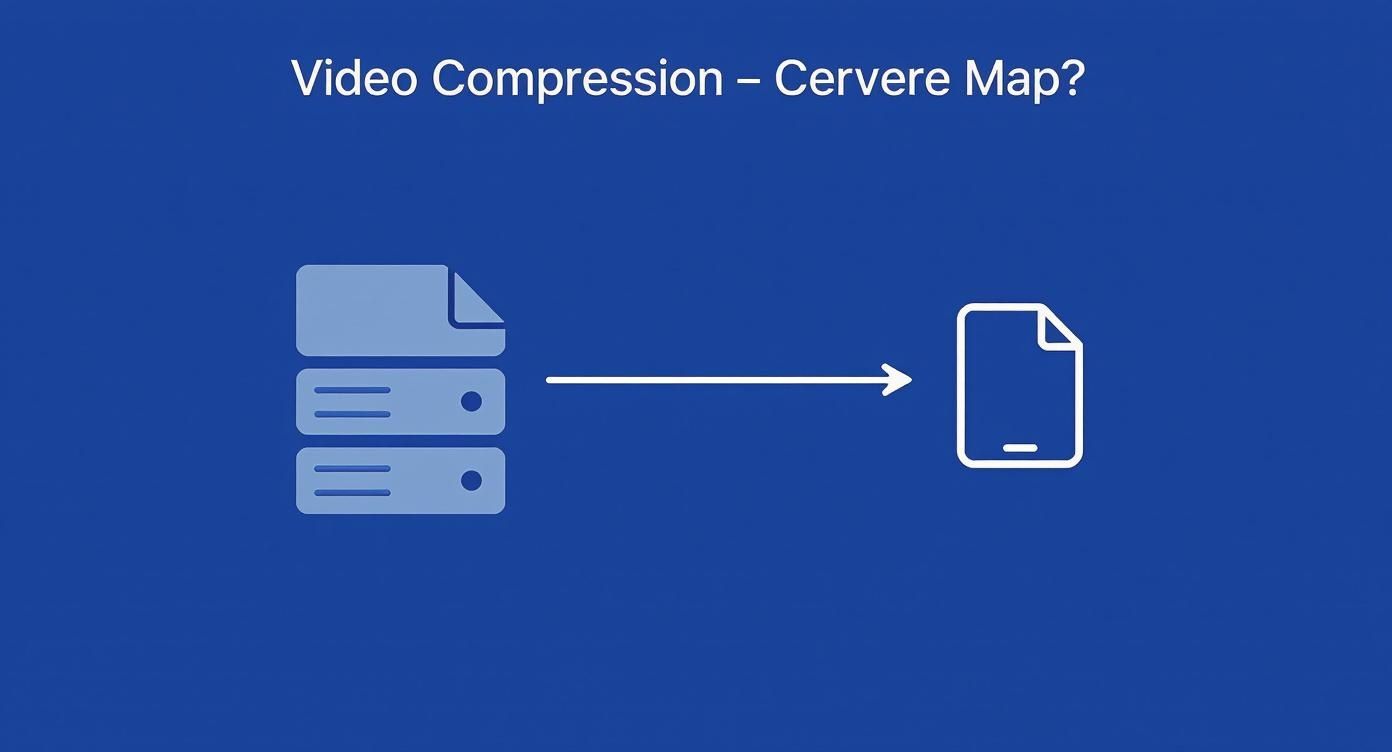
As you can see, compression is what makes video practical enough to store on servers and stream smoothly to your phone.
Finding and Removing Redundancy
Lossy compression gets really clever by hunting down two specific types of repetition in a video.
- Intra-frame Compression: This technique looks for redundant information within a single frame. Picture a video with a huge, clear blue sky. Instead of saving the color data for every single one of those millions of blue pixels, the algorithm just says, “Hey, this entire section is the same shade of blue,” saving a ton of space. It’s compression on a picture-by-picture basis.
- Inter-frame Compression: This is where things get even smarter. This method looks at what’s similar between different frames. Imagine someone talking in front of a wall. From one frame to the next, the wall doesn’t change, right? The compression algorithm only records the pixels that actually move (like the person’s mouth), and for everything else, it just says, “keep the background the same as the last frame.”
The engine driving this entire process is the codec, which is short for coder-decoder. A codec is basically the set of rules or the specific algorithm that tells a computer exactly how to shrink (encode) and then rebuild (decode) the video file. You can learn more about the crucial role of video encoding in our detailed guide on the topic.
Popular codecs, like the industry-standard H.264, are what apply these complex rules, ultimately making your video file drastically smaller and ready for the internet.
The Real-World Benefits of Video Compression

It’s one thing to get the theory, but the real magic of video compression is how it quietly powers our daily digital lives. This clever process is the unsung hero that makes modern communication and entertainment even possible, and its benefits go way beyond the technical details.
Think about the storage space on your phone. Without compression, a single 10-minute 4K video could eat up a massive chunk of your memory. By shrinking that file down, compression lets you store hours of memories instead of just a few minutes. It completely changes how we capture and keep our personal histories.
Faster Sharing and Flawless Streaming
Beyond just saving space, compression is all about speed. Ever tried to upload a huge video file? It can feel like it takes forever. Efficient compression turns a potential hours-long wait into a quick upload, letting creators get their content out to the world in minutes, not hours.
That same need for speed is what makes your favorite streaming services work so well.
When you settle in to watch a 4K movie on Netflix or tune into a live event, compression is the behind-the-scenes workhorse ensuring the video data is small enough to travel from their servers to your screen without that dreaded, constant buffering.
Basically, it’s what makes high-quality video possible over a normal internet connection.
This all fits into a bigger picture of preparing video for any viewer on any device. To get a better handle on this, it’s worth exploring what is video transcoding and how it partners with compression. Together, these technologies create multiple versions of a single video, each one optimized for different bandwidths and screen sizes.
The end result? You get a crystal-clear picture without the wait.
Choosing the Right Codec for Your Video

Not all video compression is the same. The specific method a computer uses to shrink and then rebuild a video file is called a codec, and it makes a massive difference in both file size and visual quality.
Think of it like choosing how to pack a suitcase. You could just stuff everything in (low compression), or you could use packing cubes and vacuum-sealed bags (high compression). Each method has its pros and cons, and the right codec depends entirely on where your video is headed and what you need it to do.
It’s a balancing act. You’re constantly trading efficiency, quality, and compatibility.
The Most Common Video Codecs
For most of us, the choice boils down to just a few industry-standard codecs. Each one was built with a different purpose in mind, and knowing the lay of the land is key to getting your video to look great without hogging bandwidth.
Let’s break down the big three you’ll run into constantly:
- H.264 (AVC): The Universal Standard. This is the old reliable, the undisputed champion of compatibility. Just about every device, browser, and platform on the planet can play H.264. If you need your video to work everywhere, this is your safest bet.
- H.265 (HEVC): The High-Efficiency Successor. This is the codec that makes 4K and 8K streaming possible. It delivers similar visual quality to H.264 but at a much smaller file size, which is absolutely essential for high-resolution video. To learn more, you can explore the HEVC video format in our detailed guide.
- AV1: The Future of Web Video. Backed by tech giants like Google and Netflix, AV1 is an open-source, royalty-free codec that offers even better compression than HEVC. Its adoption is still ramping up, but it’s poised to become the new default for video on the web.
As high-resolution content goes from a luxury to an expectation, the need for better compression is exploding. Advanced codecs like HEVC (H.265) and AV1 can slash data sizes by up to 50% compared to H.264 without a noticeable drop in quality. This is a game-changer for streaming live sports, VR experiences, and remote learning.
So, when you choose a codec, you’re really deciding what you want compression to accomplish. H.264 makes your video universally playable. HEVC makes ultra-high-definition streaming a reality. And AV1 is pushing the boundaries of efficiency for the next generation of online video.
The Delicate Dance: Balancing Video Quality and File Size
So, what does compressing a video actually do? At its heart, it’s a balancing act. You’re constantly trading visual clarity for a smaller, more manageable file size. Getting this trade-off right is the entire game.
Push the compression too hard, and the image starts to fall apart. You’ll begin to see ugly visual glitches called compression artifacts. These show up as chunky blocks in what should be a smooth gradient, blurry messes during fast action scenes, or weird, off-kilter colors. It’s the price you pay for squeezing out too much data.
Finding the Sweet Spot with Bitrate
The main lever you can pull to control this balance is the video’s bitrate. Think of bitrate as a data budget for your video, measured in bits per second. It dictates exactly how much information can be used to describe each second of footage.
- Higher Bitrate: A generous data budget. This keeps a ton of the original detail, giving you a sharp, clean image. The catch? The file size will be massive, demanding more storage and a fatter internet pipe to stream smoothly.
- Lower Bitrate: A tight data budget. This forces the compressor to throw away a lot more information, resulting in a much smaller file. It’s fantastic for fast uploads and saving space, but you risk those nasty artifacts and a visible dip in quality.
The goal isn’t to make the file as tiny as possible. It’s to find the lowest bitrate that still looks good enough for your specific purpose and audience.
Think about it this way: a quick video for a social media feed can handle a lower bitrate because most people will watch it on a small phone screen. But for a master copy you’re putting in your archive? You’ll want an incredibly high bitrate to keep every last pixel of quality.
Ultimately, you have to decide what matters more for each project. Is it pristine, pixel-perfect fidelity, or is it efficient, speedy delivery? That single decision guides every choice you make in compression.
Got Questions About Video Compression? We’ve Got Answers.
As you start working with video, a few questions always seem to pop up. Let’s tackle some of the most common ones to clear up how this whole process really works.
The big one is always about quality: “Does compressing a video ruin it?” The short answer is yes, it’s a one-way street for the most part. The go-to method, lossy compression, shrinks files by strategically and permanently throwing away data. But here’s the magic—modern codecs are so smart about what they discard that you’d be hard-pressed to spot the difference when streaming online.
Is There a Single “Best” Video Format?
This is another classic question, and the answer depends on what you’re doing.
If you need something that will play on virtually any device, from a smartphone to a smart TV, you can’t go wrong with MP4 using the H.264 codec. It’s the universal language of video for a reason.
But when you’re dealing with high-resolution 4K or 8K footage, H.264 starts to show its age. That’s where a newer codec like HEVC (H.265) comes in. It delivers that same crisp quality but in a much smaller package, which is a lifesaver for streaming ultra-HD content without constant buffering.
Just how much smaller are we talking? It’s pretty staggering. A video file can often be shrunk by 90-99% from its original raw state. Think about it: a raw, uncompressed 10-minute clip at 1080p could easily top 100 gigabytes. After it’s prepped for a platform like YouTube, that same video might only be a few hundred megabytes.
That incredible efficiency is what makes our video-driven world possible. It’s the unsung hero behind every movie you stream and every high-quality video you upload. Simply put, video compression is the backbone of modern digital media.
Ready to streamline your own video delivery? LiveAPI provides developers with powerful, easy-to-use tools for video encoding, streaming, and hosting. Build your video application without the complexity of managing infrastructure. Explore our APIs at https://liveapi.com.
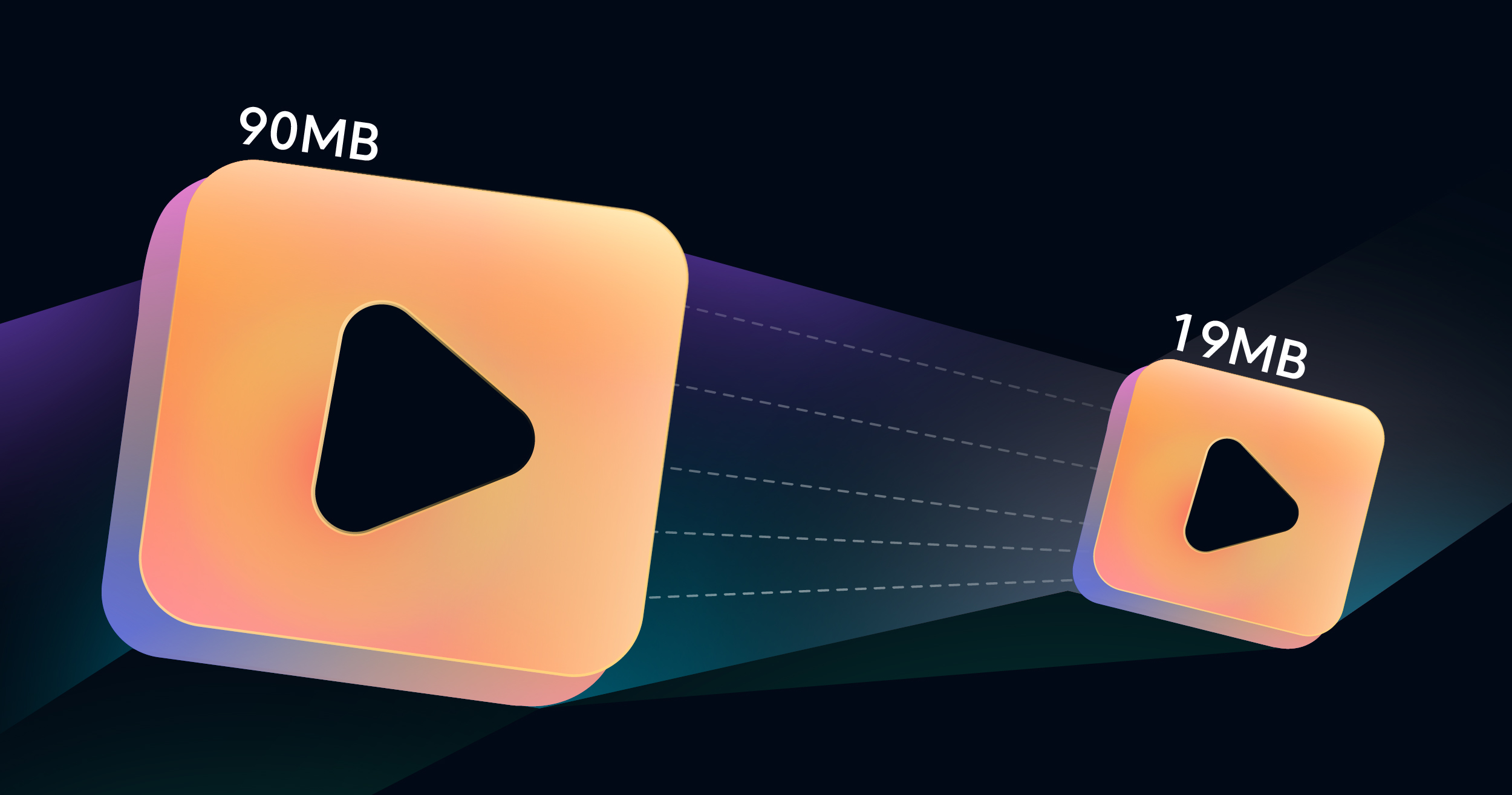



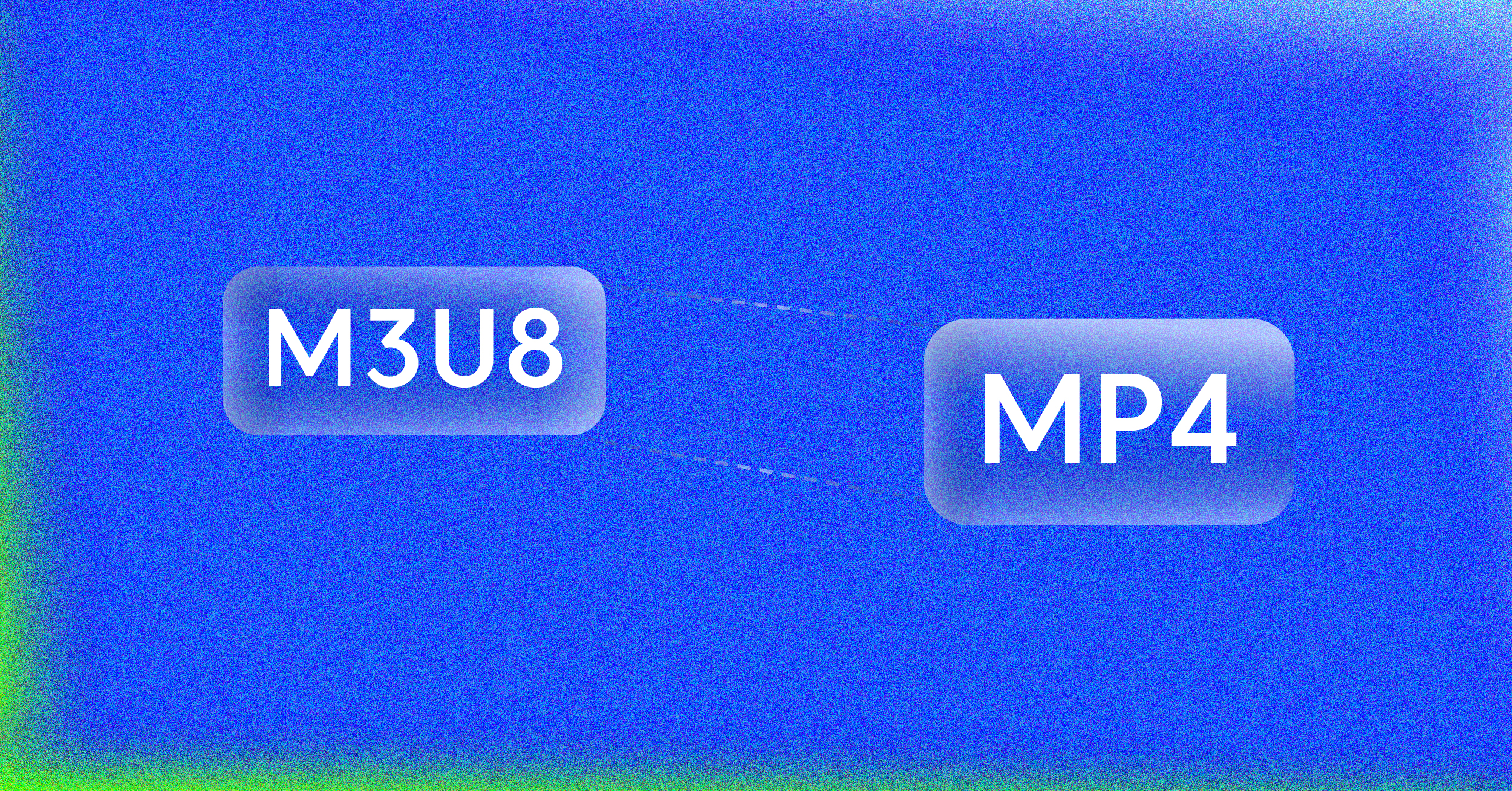

![Best Live Streaming APIs: The Developer’s Guide to Choosing the Right Video Streaming Infrastructure [2026]](https://liveapi.com/blog/wp-content/uploads/2026/01/Video-API.jpg)



