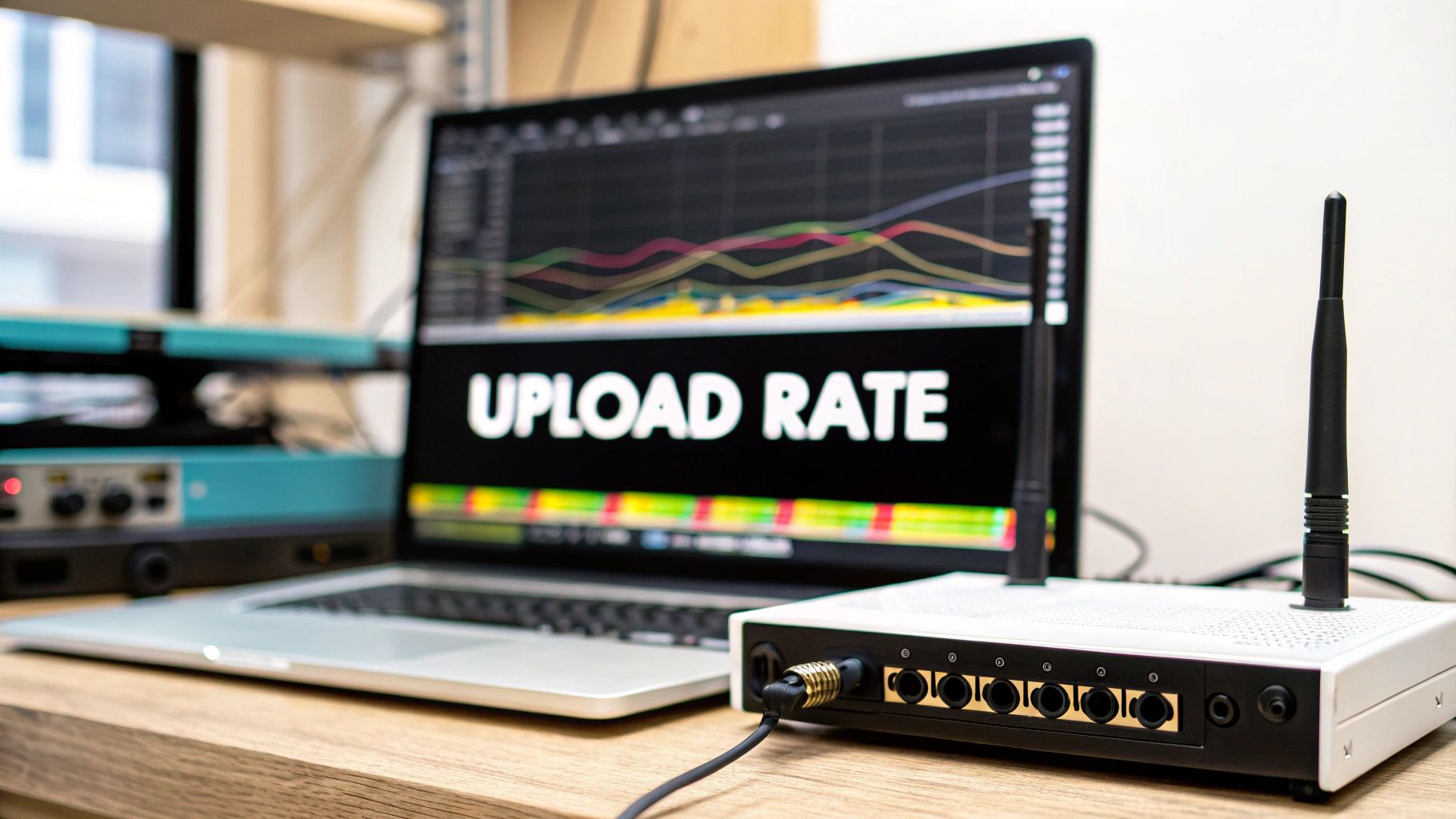Live streaming your church service isn’t just a technical add-on anymore; it’s a core part of how a modern ministry thrives. Think of it as a vital link for members who can’t be there in person and a welcoming digital front door for people exploring faith for the first time. This simple shift in perspective turns streaming from just another task on the to-do list into a genuine opportunity for outreach.
Why Live Streaming Is a Game-Changer for Your Ministry
Even as things have returned to “normal,” online services have proven they’re here to stay. Streaming has become a permanent, valuable part of church life, not just a temporary fix. It’s about so much more than just putting a camera on a sermon; you’re building an accessible, inclusive community that reaches far beyond your church walls. This digital extension of your ministry meets people exactly where they are.
For many, this online connection is an absolute lifeline. We see it all the time:
- The Homebound Member: An elderly person or someone managing an illness can stay plugged into their church family, worshipping right from their own home.
- The Traveling Family: A family on vacation or someone away for work doesn’t have to miss out. They can stay connected to their community from anywhere in the world.
- The Curious Seeker: Someone new to faith can check out your message and worship style in a comfortable, no-pressure way before deciding to visit in person.
Making Your Church More Accessible to Everyone
The impact here is huge. It’s a powerful move toward making faith accessible to anyone, no matter their location or personal circumstances. By 2025, it’s expected that over 90% of churches worldwide will be live streaming their services—a trend that exploded during the pandemic.
This has opened up engagement on a global scale. In fact, recent studies show that more than 45% of people have watched an online service, with convenience being a top reason. You can dive deeper into these church streaming trends to see the full picture.
For a lot of people, your live stream is the very first impression they’ll have of your church. A reliable, high-quality stream sends a powerful message: you care about everyone, whether they’re in a physical pew or on their living room couch.
Building a Deeper, More Connected Community
At the end of the day, streaming is all about building real connections. It’s a touchpoint for young adults away at college, military families stationed overseas, and anyone whose life or schedule just doesn’t fit a traditional Sunday morning.
It proves that “church” isn’t just a place you go—it’s a community you belong to. When you embrace this tool, you’re not just broadcasting a service. You’re sending an invitation for people to belong, participate, and grow, no matter where life has them.
Building Your First Live Streaming Kit
Putting together the right gear to stream your church service can feel like a huge task, but a solid, reliable setup is more achievable than you might think. You don’t need a Hollywood-sized budget to create a powerful online experience for your community. It’s all about starting with a strong foundation and then expanding as your ministry’s needs evolve.
A common mistake I see churches make is pouring all their resources into the most expensive camera they can find. But after years in this field, I can tell you that clear, crisp audio has a much bigger impact on whether people stick around. Think about it: viewers will forgive a slightly grainy video, but they’ll drop off in seconds if the sermon is muffled or the worship music is distorted.
This visual gives you a great overview of how the basic components work together.

At its heart, every streaming setup boils down to this core trio: a camera to capture the video, a microphone for the audio, and a computer or encoder to send it all out to the world.
Starting Simple: A Smartphone and a Tripod
Honestly, the easiest way to get started is with the powerful little device you already own. A modern smartphone on a sturdy tripod can push out a surprisingly clean 1080p stream to platforms like YouTube or Facebook. It’s a fantastic way to dip your toes in the water.
If you go this route, your first and most important upgrade should be audio. A phone’s built-in mic is designed to pick up sound from a few feet away, which means it will grab every cough, whisper, and echo in the room, making the speaker hard to hear.
Here are a couple of simple fixes:
- A lavalier microphone: Clip this small mic onto the pastor’s collar. It ensures their voice is front and center, no matter what’s happening in the background.
- An external shotgun mic: You can mount this near the phone to capture the ambient sound of the room—the worship band, the congregation singing along—which adds a wonderful sense of atmosphere.
Leveling Up Your Camera and Audio Gear
Once you’re ready to move past your phone, it’s time to look at dedicated equipment. This is where you gain more control and can really start to create a polished, professional broadcast that reflects the heart of your church.
On the video front, a PTZ (Pan-Tilt-Zoom) camera is one of the best investments a church can make. These cameras can be controlled remotely by a single volunteer, allowing you to switch between a wide shot of the stage, a tight shot of the speaker, or a view of the worship team—all without needing multiple camera operators.
This is also where your audio quality takes a massive leap forward. Instead of relying on a single mic, you can run a line directly from your soundboard into your streaming computer using an audio interface. This delivers a pristine, mixed feed of everything, from the pastor’s mic to the entire band.
A direct feed from your soundboard is the single biggest improvement you can make to your stream’s audio quality. It eliminates room noise and delivers a professional, studio-like sound to your online audience, making them feel like they are right there in the room.
To give you a better idea of what this looks like at different levels, here’s a breakdown of equipment options for different budgets.
Essential Streaming Equipment for Every Budget
| Equipment Tier | Camera Recommendation | Audio Solution | Encoder Type | Estimated Cost |
|---|---|---|---|---|
| Starter | Modern Smartphone (e.g., iPhone 13+, Pixel 6+) | External lavalier or shotgun mic | Software (OBS on a laptop) | $200 – $500 (plus phone) |
| Intermediate | Entry-level PTZ Camera (e.g., PTZOptics) | USB Audio Interface from soundboard | Software (OBS/vMix on a dedicated PC) | $1,500 – $4,000 |
| Pro | Multiple 4K PTZ Cameras (e.g., Sony, Panasonic) | Digital Mixer with dedicated stream output | Hardware Encoder (e.g., Resi, AJA) | $8,000+ |
This table shows how you can scale your setup over time. You don’t have to jump straight to the “Pro” level; starting with a solid intermediate kit can serve a growing church for years.
The Brains of the Operation: Encoders
The final piece of your streaming puzzle is the encoder. This is the software or hardware that takes your video and audio, compresses it into the right format, and sends it on its way to your streaming platform. You’ve got two main choices here.
- Software Encoder: This is a program that runs on a computer. The most popular is OBS Studio (which is free and incredibly powerful), but there are also paid options like vMix. This route is cost-effective and flexible, letting you easily add on-screen graphics, lyrics, and pre-recorded videos.
- Hardware Encoder: This is a dedicated physical box built to do one thing and do it well: stream. Because they aren’t sharing resources with other programs on a computer, they tend to be more stable and reliable.
For most churches just starting out, a decent laptop running OBS is more than capable of handling a high-quality stream. If you want a more detailed look at how all these pieces fit together, our complete guide on how to stream live video breaks down the entire technical process.
Choosing the Right Streaming Platform for Your Church
Picking where you broadcast your service is a huge decision, one that really shapes your entire online ministry. It’s not just about getting a video feed online. It’s about deciding where your digital congregation will call home. The platform you choose impacts everything from the viewer experience to the engagement tools you can use, and even your ability to grow and manage your community down the road.

Before you do anything else, you need to ask a fundamental question: What are we trying to achieve? Are you aiming to cast the widest net possible to reach new people? Or is the focus on building a dedicated, interactive online campus for your existing members? Your answer will point you in the right direction.
Free Social Platforms: The Digital Town Square
For many churches, platforms like YouTube Live and Facebook Live are the natural starting point, and for good reason. Their biggest draw is the massive, built-in audience. Streaming there is like setting up a stage in the busiest part of town—the people are already there, and the potential for discovery is huge.
They’re also incredibly easy to get started with. You can go live from a phone or a computer with minimal technical know-how, making them a fantastic choice for churches just dipping their toes into live streaming.
But this incredible reach comes with some serious trade-offs you need to think about:
- Unpredictable Ads: Imagine you’ve just finished a reflective prayer, and suddenly a loud, jarring commercial for a fast-food chain pops up. You have zero control over the ads that run on your stream, which can completely shatter the worshipful atmosphere you’re trying to build.
- Content Restrictions: These platforms operate on strict and ever-changing community guidelines. A worship song could get flagged for copyright, or a sermon topic might be misinterpreted by an algorithm, leading to your stream getting shut down with no warning.
- A World of Distractions: Your service is in a constant battle for attention against a tidal wave of notifications, suggested videos, and trending content. It’s incredibly difficult to create a focused, sacred space when a funny cat video is just one click away.
Free platforms are powerful for outreach and getting your name out there. But remember, you’re essentially building your ministry on rented land. You’re subject to their rules, their ads, and their priorities, which won’t always align with yours.
Dedicated Church Streaming Platforms: Building Your Own Home
For churches serious about crafting a dedicated online experience, a specialized platform is almost always the better long-term investment. Services like BoxCast, Dacast, or Resi are built from the ground up with ministry needs in mind. They offer a level of control and a suite of tools that social media just can’t touch.
Think of it as the difference between street preaching and inviting people into your own church building. One is for broad awareness; the other is for deep, intentional community. A dedicated platform gives you a branded, distraction-free environment where you can truly pastor your online flock.
Key Features of a Dedicated Platform
When you move to a dedicated streaming provider, you unlock features that are purpose-built for ministry. This is where you graduate from simply broadcasting a service to actually building a true online campus.
These platforms often provide:
- Integrated Online Giving: Imagine a secure “Give” button right inside the video player. It makes it seamless for viewers to tithe or donate in a moment of inspiration. This simple integration can make a huge difference, with some churches reporting a 32% increase in overall donations after implementing online options.
- Sermon Archives: Every service can be automatically saved and categorized, creating a searchable library of past sermons. This becomes a priceless resource for your congregation and a fantastic entry point for newcomers wanting to check you out.
- Ad-Free Experience: You control the entire viewing environment. No third-party ads, no distracting “watch next” videos—just your message, front and center.
- Robust Analytics: Get a real look at your online audience. You can see how many people are watching, where they’re from, how long they stay engaged, and which parts of the service resonate most. This data is pure gold for understanding and serving your digital community better.
In the end, the most effective strategy is often a hybrid one. Use Facebook and YouTube to broadcast the first ten minutes of your service as a “teaser,” then guide everyone back to your church website for the full, uninterrupted experience. To learn how to set that up, check out our guide on how to embed a live stream on your website. It truly gives you the best of both worlds—discoverability on social media and a controlled, powerful experience on your own turf.
Getting Your Stream Ready for Showtime
A smooth, reliable broadcast doesn’t just happen. It’s the direct result of careful, intentional preparation. The moments before you go live are arguably the most critical for ensuring your online congregation has a great experience. This is where you put all the planning into practice, connecting your gear and dialing in the settings that will make or break your stream’s quality.
Your goal here is to build a pre-service checklist that your tech team can run through with confidence. It’s all about eliminating that last-minute panic and preventing technical glitches. I’ve been there—a well-prepared team is a calm team, ready to handle whatever the morning throws at them.

The data really backs this up. While many churches jumped into streaming out of necessity, a huge number have kept it going because they see it as a vital part of their ministry. This isn’t a temporary fix anymore. That long-term commitment makes establishing a solid, repeatable setup process more important than ever.
Dialing in Your Encoder for a Stable Stream
Think of your encoder as the heart of your streaming operation. It takes the beautiful video and audio from your sanctuary and packages it all up for the internet. Getting the settings right here is absolutely crucial, especially if your church’s internet connection isn’t rock-solid. The two settings that matter most are bitrate and resolution.
Bitrate is simply the amount of data you’re sending every second. A higher bitrate means a sharper, clearer picture, but it also eats up more of your internet’s upload speed. Resolution, on the other hand, is the video’s size (like 1080p or 720p).
For most churches, this is a fantastic starting point:
- Resolution: 1080p (1920×1080)
- Video Bitrate: 3,500 – 4,500 kbps
- Audio Bitrate: 128 kbps
This combination delivers excellent HD quality without needing a fiber-optic business line. If you start seeing dropped frames or your team reports buffering, the very first thing to do is lower the video bitrate. Try dropping it in chunks of 500 kbps. Trust me, it’s far better to have a slightly softer but stable 720p stream than a stuttering 1080p feed. Most viewers won’t notice the drop in resolution, but they will notice constant buffering.
The golden rule of streaming is this: stability over maximum quality. A consistent, uninterrupted stream at a lower resolution will always beat a high-res stream that constantly freezes.
Run a Test Stream Before Every Service
Never, ever let your Sunday morning service be your first test of the week. At least 30-60 minutes before you plan to go live, you need to run a private test stream. This isn’t just about making sure things turn on; it’s a full dress rehearsal for your broadcast.
This simple test accomplishes a few key things:
- It confirms your connection. You’ll know for sure that your encoder is talking to YouTube, Facebook, or your dedicated streaming platform.
- It’s a real-world audio check. This is your chance to hear exactly what your online audience will hear. Is the pastor’s mic hot? Can you hear the keyboard in the worship mix? You can get your sound team to make adjustments before anyone is watching.
- It lets you check your shots. You can review camera angles, make sure everything is framed nicely, and see how the lighting looks on screen (which can be very different from how it looks in the room).
For this test, just use an “unlisted” or “private” event setting on your platform of choice. You can then send the link to a few team members to watch on their phones. This one step will catch 90% of potential issues before they become public problems.
Little Touches That Make a Big Difference
Once your technical setup is solid, you can add a few simple elements that make your streaming church service live feel more professional and intentional. These touches show your online viewers that you’re thinking specifically about their experience.
Start with a Countdown Timer Starting your stream 5-10 minutes before the service with a countdown timer and some welcoming worship music does wonders. It builds anticipation and gives people time to join and get settled without missing the opening song. It also immediately reassures them that the stream is working and the service is about to begin.
Use Simple On-Screen Graphics You don’t need to be a graphic design pro to add helpful on-screen text. Most encoding software, including the fantastic and free OBS Studio, makes it easy to overlay basic graphics.
Consider adding a few of these:
- Lower-thirds for scripture: Display the book, chapter, and verse on screen as it’s being read.
- Key takeaways or announcements: Reinforce an important sermon point or remind people about an upcoming event.
- A watermark logo: A small, semi-transparent church logo in the corner is a simple way to add a professional touch.
These small additions transform your broadcast from a raw video feed into a curated experience. If you’ve tried all these tweaks and are still fighting with a stuttering video, we put together a guide with more advanced solutions for fixing buffering when streaming.
How to Engage Your Online Congregation
Let’s be honest: turning passive viewers into active participants is the real secret sauce of a thriving online ministry. A successful stream is so much more than just pointing a camera at a stage; it’s about creating a genuine sense of community for everyone who can’t be in the room. The goal is to shift the experience from just watching a service to truly belonging to one.
Intentional engagement is what transforms your streaming church service live into a genuinely welcoming space. Think about the small things, like having the pastor look directly into the camera from time to time and speak to the online audience. It’s a tiny shift, but it sends a powerful message: “We see you, and you are part of this.”
Appoint an Online Host
One of the most impactful things you can do is assign a dedicated online host—or even a small team—to manage the live chat. This person’s role is absolutely vital. They are the virtual greeter, usher, and prayer partner all rolled into one, with their entire focus on the digital congregation.
An effective online host does more than just monitor comments. They can:
- Welcome people by name: As someone joins and comments, a simple, “So glad you’re here this morning, Sarah!” creates an immediate, personal connection.
- Facilitate prayer requests: The host can acknowledge prayer needs in the chat, letting the person know they are being prayed for right then and there.
- Answer questions: From “What was that song they just played?” to “How can I join a small group?” the host becomes the go-to person for real-time support.
This kind of active moderation turns a silent chat log into a dynamic, interactive fellowship hall. It proves to your online viewers that they are valued members, not just anonymous spectators.
Make the Experience Interactive
Engagement lives and dies on participation. You can break the passive viewing habit by weaving simple interactive elements right into the service itself. These don’t have to be complicated; they just need to invite a response.
For instance, a pastor could ask a question during the sermon and follow it up with, “If you’re watching online, drop your thoughts in the chat.” You could also run simple digital polls about upcoming sermon topics or gather feedback. These small actions help bridge the gap between the physical and digital spaces, making everyone feel like they’re part of the same conversation.
At the end of the day, you have two distinct audiences. The key is to acknowledge and serve the online audience with the same heart and intentionality you give the in-person crowd. It’s a ministry mindset, not just a technical task.
And this isn’t a niche audience, either. Digital worship is attracting a huge generational spectrum. Recent data shows that around 53% of practicing Christians stream religious content online regularly. This growth isn’t just among younger, tech-savvy groups; there’s been a 22% increase in ‘boomers’ and a 21% rise in millennials engaging with live-streamed services. You can dive deeper into these demographic shifts in online worship.
Create Exclusive Online Moments
If you really want to make your online audience feel special, try creating moments just for them. This could be something as simple as a brief pre-service welcome from a staff member or a post-service Q&A with the pastor that only happens on the stream.
This approach validates that their experience is different and provides unique value for tuning in live. It’s a powerful way to build a strong online identity for your church, encouraging people to not only watch but to actively show up and participate week after week.
Common Questions About Streaming Church Services
Jumping into live streaming brings up a ton of questions, and that’s completely normal. You’re thinking about everything from the tech in your sound booth to the legal side of things, and you want to get it right before you invest time and money. We’ve been there, and we’ve helped countless churches work through these exact same questions.
Think of this as your practical guide to clearing those first few hurdles. Getting these foundational pieces right from the start means you can focus on your ministry, not on fighting with tech problems minutes before the service begins.
Do We Really Need a Super-Fast Internet Connection?
This is easily the most common question we get, and the answer usually surprises people: stability is far more important than raw speed. You don’t need to break the bank on a high-end fiber connection. For a solid 720p HD stream, a consistent upload speed of at least 5-7 Mbps will get the job done beautifully.
Here’s the single most important tip I can give you: plug your streaming computer directly into your router with an ethernet cable. Wi-Fi is great for checking email, but for live broadcasting, it can be a nightmare of interference and dropped packets. Do yourself a favor and run a quick internet speed test about an hour before you go live, just to make sure your upload bandwidth is ready to perform.
A consistent 5 Mbps wired connection will outperform a choppy 50 Mbps Wi-Fi connection every single time. Prioritizing a stable, hardwired setup will solve the vast majority of buffering and quality issues before they ever start.
How Do We Handle Music Licensing for Our Stream?
This is a big one, and it’s a critical legal step that’s easy to miss. Many churches assume that their regular in-person worship license, like the one from CCLI, also covers broadcasting online. Unfortunately, that’s not the case.
To legally include copyrighted worship music when you’re doing a streaming church service live, you need a license specifically for streaming.
Here’s what you absolutely need to know:
- You Need a Specific License: An add-on like the CCLI Streaming Plus License is designed for this exact purpose. It extends your permissions to cover the digital re-transmission of the songs your team is leading.
- The Consequences Are Real: Streaming copyrighted music without the right license can get your stream muted or completely shut down by platforms like YouTube or Facebook. In some cases, it could even lead to legal action from copyright holders.
- It Covers Most Worship Music: These streaming licenses cover a massive catalog of the worship songs you’re likely already using. It’s still a good idea to quickly check that the specific songs on your setlist are included.
What’s the Easiest Way for a Small Church to Get Started?
If you’re a smaller church or just starting out, the good news is that the barrier to entry is lower than it’s ever been. The absolute simplest way to begin is by using a modern smartphone on a basic tripod. You can stream directly to platforms like Facebook Live or YouTube Live right from their mobile apps.
This approach costs next to nothing and has almost no technical learning curve. If you want to make one small investment to dramatically improve your quality, buy a small external microphone that plugs into your phone. Clear audio is the single most important factor for keeping people engaged.
How Can We Promote Our Live Stream to Reach New People?
You can have the best stream in the world, but it won’t matter if no one knows it’s happening. A successful stream needs a simple, repeatable promotion strategy that becomes part of your church’s weekly rhythm.
Start by announcing the stream everywhere you already communicate—on your website, in your weekly email, and across your social media channels. Create a clean graphic with the service time and a direct, easy-to-remember link.
Most importantly, turn your own congregation into your promotion team. Encourage them to share the stream link on their personal social media pages. And once the service is over, always make the recording available on-demand. This gives every sermon a much longer life and creates a valuable archive for people to discover your church any day of the week.
At LiveAPI, we provide the robust infrastructure to power your streaming ministry, ensuring a high-quality, reliable broadcast every single time. Learn more about how our developer-friendly tools can help you build a powerful online experience.